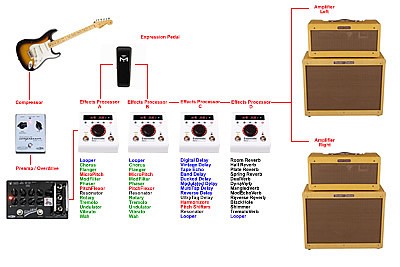Home › Forums › Products › Stompboxes › Multiple H9 Pedals
- This topic is empty.
-
AuthorPosts
-
-
April 11, 2015 at 6:13 pm #112493
I understand that you can own and operate on your own account up to 5 H9 pedals. I would like to know the true (benefits) of mutiple H9 pedals placed on my board and how they should hooked up. I have a H9 max and I bought a H9 core-not opened yet. I have not read or found any information other than a youtube video showing Pete Thorns with 2 H9 pedals on his board. I have heard people saying that they cant combine algorithms but you can. Please explain how and why all this can come to play with mutple h9 pedals. I have multiple pedals for years prior to this H9 pedal and this places a whole new meaning of guitar effects bundled into 1 box on my board and this is definetly a learning curve or is it?
-
April 11, 2015 at 7:52 pm #127712
Best advice: Take some time, and learn the H9 Max inside & out. Every algorithm; every system feature; every external connection. Don't just preset-surf. Reverse-engineer the presets. You may be well on your way there already.
Once you have a good handle on the algorithms, and their common (and unrelated) features, you automatically start thinking of ways to combine algorithms (across your Max and Core/Max). For example, what would harmonized guitars sound like with a massive delayed reverb? Or a phase shifter and flanger at offset rates?
The best part is that the H9's – with a common core feature set – can be controlled and synchronized as if it were one giant multi-effects pedal. It can be very close to a modular system setup, whether you use MIDI, expression pedals, aux switches, envelope control & tap tempo, or some combination of each.
I happen to have a PitchFactor upstream, and a Max at the end of the signal chain. A parallel connection can be just as useful as two Stompboxes in series. I started a thread with preset examples of two 'Factor pedals in combination. I never finished it (even the presets I had already uploaded), because there were SO many possibilities.
There are other threads here with multiple H9 examples. The user 'KCStratman' here often gives examples of four H9s in series. If you have anything particular in mind, or just need a nudge in the right direction, this forum can be very helpful in that regard.
-
April 11, 2015 at 9:25 pm #138816
For me, a single H9 does not warrant the cost, learning curve, and the let us say complexities of the general ET system of hardware and software, except in the sense of being a single extremely powerful and versatile pedal for a compact rig i.e.: one OD/Dist pedal, one H9 > amp. However, two or particularly three or more H9s truly reach "critical mass" and leverage the very sophisticated H9 Control system and multiple effects algorithms across multiple units, allowing insertion of the looper or any effects algorithms in any order desired, with at least one unit equipped with expression pedal. It is overkill in many situations but also extremely useful and versatile in many situations with nearly limitless combinations of effects and powerful real time control over them.
-
April 12, 2015 at 2:32 am #138820
Now that I have more time let me expand a bit. A single H9 MAX is unmatched in power and flexibility in a compact multi-fx pedal, but requires a significant investment for a mostly single effects unit – the ModEchoVerb algo is excellent and I think underrated and alone makes the single H9 proposition viable. The Spring Reverb/Tremolo is outstanding, other Space algos are very sophisticated multi-fx blends and several of the Delays and Pitch algos combine both delay and modulation, pitch shift, or reverb. Two H9s, most money wisely a Max and a Core, suddenly opens the ability to run, for instance, any algo into Space reverbs, or the Looper before or after any algo. FX power now at or beyond the sum cost of the two units and very high power it is. Three units yields all of the above plus what I would call full selection of discrete studio quality stereo effects in all major categories available at once: modulation > delay> reverb with options to substitute pitch shift or looper, etc. Four units is truly luxurious icing on the cake but continues to add very practical advantages of all the above plus foot controlled wah or other specialty effects, looper, or punch in and out alternate effects. So, the cost of a system of a Max and three Cores is in the same range as a good rack multi-fx unit, more flexible and in a uniquely elegant pedal format. As long as ET keeps updating a few of the key existing algos (Rotary) and adding new ones whether classic (Univibe) or innovative special effects, I find multiple H9s quite a sound investment (pun intended)!
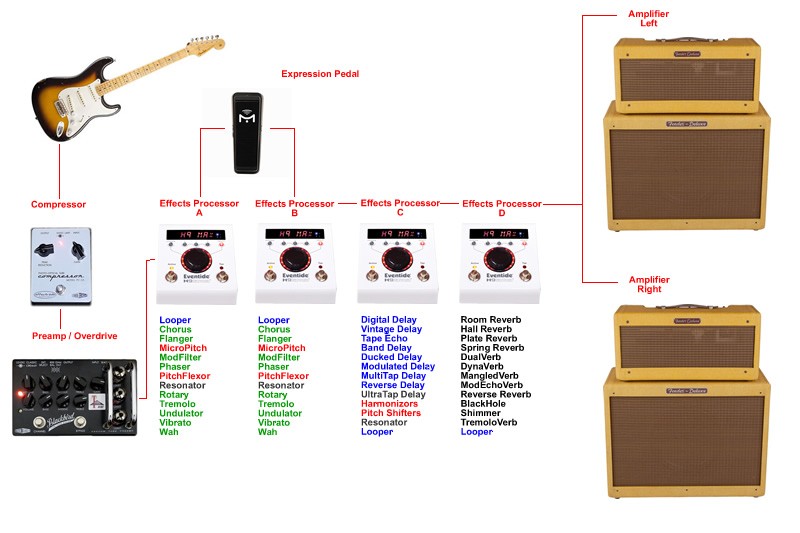
-
April 12, 2015 at 2:46 am #127714
jerrymj21:
I have multiple pedals for years prior to this H9 pedal and this places a whole new meaning of guitar effects bundled into 1 box on my board and this is definetly a learning curve or is it?
Yes there is a learning curve and while I agree totally agree with both brock and KCStratman I would like to add that learning midi and more specifically understanding what the H9 can do with midi will open a world a new possibilities such as:
– Modifying multiple parameters with a single press of a switch or a pedal. Or even better: Modifying multiple parameters on multiples patches on multiples H9 at the same time!
– Allowing you to synchronize multiple H9s when changing preset. Meaning that with a single press they will all change to the presets you've selected for each of them individually.
– And because once one is a MAX all of them have all the presets there's no such thing as struggling about which one need to be the first on the chain.
You will of course need a midi (foot) controller for that. Some are more powerful and complex (and $$$) than others, but I believe that this is the next logical step once you've got yourself a few H9.
LA
-
April 12, 2015 at 3:36 am #138822
Hey LA, I still have a 15+ year old Digitech PMC-10 in the closet with hardwired remote, if I put a new memory battery in it and it still works would that be worthy? 500 patches in 99 banks of 9, 2 strings each patch with PC and CC messages, accepts two exp. pedals/ext. cc, and has gtr. amp analog switch output.


-
April 12, 2015 at 4:32 am #138823
Just had a look at the PCM-10 manual and I should say that it does just about anything you may ask for a midi controller and could certainly do everything I've wrote before. You know, midi didn't change much since the last 20 years…
The only drawback is that the programming may be a bit tedious compared to the newer controllers where you could use a software app to do all this on a PC or Mac. The other thing is that there's no midi USB port, but this is not essential for your setup I think.
Maybe just have a look at it and see how it is to do a few simple thing and judge by yourself? I should say that to me the manual is a bit confusing but sometimes it's much easier with the device right in front of you.
LA
-
April 12, 2015 at 4:49 am #138824
Ohhh, btw there's one for sales on e-Bay for $200.
And one that sold for $125 a week ago.
Don't throw it away!
LA
-
April 12, 2015 at 5:28 am #138825
Thanks for the info LA, it will be a bit of a project to dig it out, clean and resuscitate it but I think it is time. I see there is a PC editor out now "Meet Raymond, a Win 32 program that allows users of the Digitech PMC-10 to backup, edit and restore PMC-10 sysex data on their PC." http://creepingfog.com/sean/pmc/ It is ironic that fifteen years ago I used it to control a JMP-1 preamp, Lexicon reverb, and Rocktron intellifex atop a Marshall stack, used to do my rotation managing the keyboard and rack department, and did MIDI setup of fx rigs, drum machines and sequencers regularly, but soon thereafter went steadily retro to a couple good pedals and a Tweed Deluxe. Fast forward three years ago as an effects hound could no longer resist the quality and sophistication of ET stompboxes, quickly accumulated MF, TF, Space, traded up to an H9, x2, 3, 4… I may be glad I kept that old MIDI contoller after all!

-
April 25, 2015 at 8:26 pm #138945
I'm also a fan of three H9's. Even though I have an H3000, H4000, and H8000 ready to go, the accessibility of controls and feature set grouping of the H9's allow more immiedate response to experimentation. I use them mostly in the same basic arrangement most guitarists find useful: ModFactor/PitchFactor, TimeFactor/Modfactor, and Space with an expression pedal per H9.
I bought the 1st Core and Base unit about a year ago and then added enough algorithm's to qualify for the MAX as soon as it came out. It came as quite a surprise, as I hadn't been following the product publicity at all, that one day I planned to buy several more algorithms; I booted up to be greeted by a notice that I got all the remaining alg's for free! WOW! I bought the 3rd H9 because I was always adding another stomp box in somewhere that I felt I was missing something with two H9's. like KC found, 3 is the next best thing to 4 H9's 🙂
The H9 is an amazing product. The only thing that is a bit limiting is the performance of the iPad control app. I'm using a 4th gen iPad, and the scrolling to find the right algorithm is bit slow. If all the algorithms fit on one screen – however abbreviated – it would speed setup up.
-
April 28, 2015 at 9:29 pm #138964
I was hoping for clarification with regards to more than one H9. I'm new to the H9. I have an H9 Core with a few purchased algorithms, and then later I got the H9 Max. Is there a way to have all the presets on the Max also show up on the Core, without having to use the H9 Control program/ app to see them? When I scroll through the presets on the Core pedal, its just the ones it came with along with the ones I purchased, but using my Mac or iOS then of course all the presets from the Max are there to be used on the Core. How do all of you playing out on a gig manage presets without a computer or iOS device and be able to access all the sounds from the H9 Max on the Core? Thanks
-
April 28, 2015 at 9:54 pm #138965
If you use the restore purchase function on the H9 software, with your core connected, it should bring all the algorythms.
LA
-
April 28, 2015 at 9:58 pm #138966
You need to register both of the H9s in H9 Control for your account to enable the Core to share all the algorithms of the Max. Once done, you can load any of the algorithms within the unit itself. It is much easier to program and set up presets from any desired algorithm in H9 Control app on a laptop or desktop with sizeable screen, then simply load preset list into H9 and only do minor preset tweaks on the unit itself.
-
April 29, 2015 at 2:19 am #138969
I'm sorry but both of my H9's are registered. It seems impossible to transfer all the H9 Max presets to the H9 core. My H9 Core pedal only goes up to 25 presets and then starts over. It should be intuitive but it is not! Both pedals are activated/ registered and synced to Bluetooth on my Mac. The Core shows all the presets on the Max but when I toggle using the footswitch, it ends at 25 then starts over.
-
April 29, 2015 at 1:49 pm #138974
Well, after a number of attempts I was able to get the presets installed on the Core. I had to save the Max presets to my Mac, but I had to do it a number of times, then finally when I saved to the Core pedal, it finally worked. Thanks for all the input!!
-
April 30, 2015 at 12:43 am #138978
It sounds as if you have resolved this (good!) but, to anyone else who has the same issue, when you perform a major upgrade (such as Core to Max), it is important to reinitialize the unit. This will cause the appropriate factory presets to be installed.
-
May 15, 2018 at 2:03 am #149246
I have a couple of questions on multiple H9’s.First, do you just connect the audio outputs of the MAX to the audio input of the Core ?? What about the USB connection, do both have to be connected to your computer, and do you get two H9 Control screens ?? I have an H9 MAX and am considering getting a Core….any info will be helpfull Thanks in advance !!
-
May 15, 2018 at 1:23 pm #149248djwayne wrote:I have a couple of questions on multiple H9’s.First, do you just connect the audio outputs of the MAX to the audio input of the Core ??
Yes. Either device can be first. Output 1 to Input 1 if mono. Add Output 2 to Input 2 if routed in stereo.
djwayne wrote:What about the USB connection, do both have to be connected to your computer, and do you get two H9 Control screens ??It’s been a while. I find using a supported BlueTooth dongle to be more convenient, but yes. One USB cable per device. A USB connection will override the MIDI DIN port. Each H9 can be ‘paged’ for the stompbox presets & preset lists, plus presets can be shared across the devices. I have 3 H9’s over BlueTooth + one PitchFactor via USB (when it’s close to my Win laptop). I surf among all devices in the H9 Control app.
djwayne wrote:I have an H9 MAX and am considering getting a Core….any info will be helpfull Thanks in advance !!I’m sure that you’re aware, but it’s woth repeating. Your H9 Max will effectively convert the new H9 Core into another Max (if you don’t transfer ownership of the original Max). Maximum value.
-
-
May 15, 2018 at 2:17 pm #149250
Brock-Thanks for the info, it’s appreciated. I bought my new/used in the open box Core pedal last night. After hearing everybody rave, I’m really looking forward to working with two H9’s. I’ll be using them in a home studio setup I have. They’ll both be connected to my computer, as I love working with the H9 Control software.
Yes I’m aware the Core will magically turn into a MAX when connect to one. Can’t wait !! 🙂
-
-
AuthorPosts
- You must be logged in to reply to this topic.