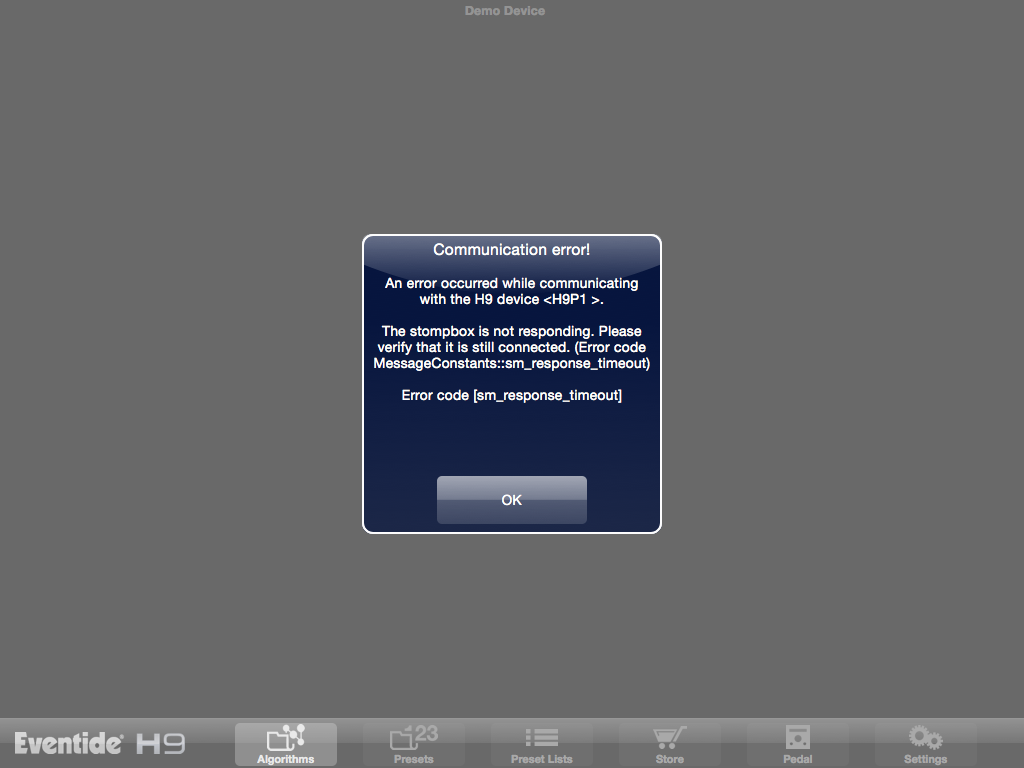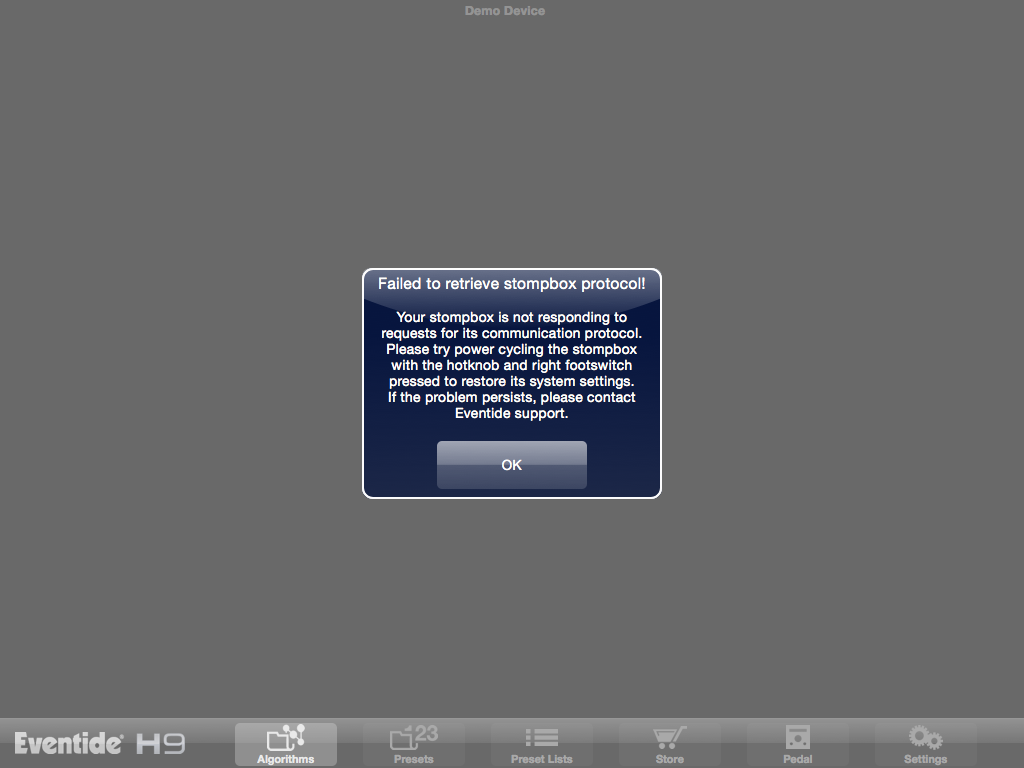Home › Forums › Products › Stompboxes › 5.1.1 iPad crashes on launch with new 2.6.0
- This topic is empty.
-
AuthorPosts
-
-
February 7, 2016 at 1:37 pm #113233
 skywriterParticipant
skywriterParticipantI upgraded all 5 H9’s to the new space time Firmware with a iPad gen 4 running the latest iOS and H9Control 2.6.0 with no problem. However, after I paired two of the H9’s to the iPad1 running 5.1.1 (last available iOS), and updated to 2.6.0 on the iPad Gen 1, H9Control crashes on launch now.
I remember there was a lag in supporting the older platform with CrushStation, but there was no mention of that necessity. Please advise.
thx
john
-
February 7, 2016 at 3:46 pm #142467
 skywriterParticipant
skywriterParticipanthere’s what comes up on the screen:
-
February 7, 2016 at 3:57 pm #142468
gkellum
ParticipantThat's not a crash. A crash implies that H9 Control closes suddenly. The screenshots show that H9 Control is having trouble communicating with your H9. Please try resetting your H9's system settings by turning it off and then turning it on again with the right footswitch and the HotKnob pressed (the switch in the upper left hand corner).
-
February 7, 2016 at 6:38 pm #142469
 skywriterParticipant
skywriterParticipantI know what a crash is. Your forum doesn’t allow editing, and the moderation is so delayed, I didn’t think the distiction at that point was important. Besides, it did crash consistantly somewhere in the process of trying to get five H9’s working, on two versions of iOS.
This only happens on the 5.1.1 iPad Gen 1, not the iPad Gen 4. But, I’ll try the reset, thanks.
gkellum wrote:That’s not a crash. A crash implies that H9 Control closes suddenly. The screenshots show that H9 Control is having trouble communicating with your H9. Please try resetting your H9’s system settings by turning it off and then turning it on again with the right footswitch and the HotKnob pressed (the switch in the upper left hand corner).
-
-
February 7, 2016 at 7:44 pm #142470
 skywriterParticipant
skywriterParticipantThe reset didn’t work. Just to clarify; I have 5 H9’s all at 5.3 now. They all work fine on my Gen 4 iPad, and probably any of the other iPad’s I have that will run the most recent iOS. The problem I have is with the iPad 1’s that only run 5.1.1 now, and I have 4 of those, and none of them work with the H9’s. All iPad’s are running H9Control 2.6.0.
If you want to discontinue support for the iPad 1, that’s fine, I’ll just sell the two H9’s attached to it. I’m a reasonable guy, you have to draw the line somewhere. I have a studio full of stuff; it will make little difference in the end if I have 3 or 5. But, please don’t lead with trying to tell me what a crash is; after 35 years as an engineer I know what a crash is, and it did crash. Unfortunately, I didn’t take good notes so I can’t tell you the circumstances under which the crash occured. Also, since it was a iPad 1 there is probably little overall interest in it anyway.
Thx
John
-
February 7, 2016 at 8:15 pm #142472
 skywriterParticipant
skywriterParticipantpower cycling the iPad solved the problem. I can’t believe I was that stupid not to do it before. my apologies.
-
February 7, 2016 at 8:25 pm #142473
gkellum
ParticipantSkyWriter wrote:power cycling the iPad solved the problem.
Awesome. That's great.
We had tested the app on an iPad 1 before submitting it to Apple. So, I was surprised to hear that there was some sort of problem on an iPad 1.
I apologize for correcting your usage of 'crashing'. That was a bit snarky… I just misunderstood the problem based on your initial description of it, and I was worried for a bit that we might have made a mistake in the way we built the app before we submitted it to Apple.
-
-
February 7, 2016 at 8:56 pm #142475
 skywriterParticipant
skywriterParticipantMy tone was unreasonable, and uncalled for. Thank you for the support; on a weekend no less. Your dedication to your customers is very much appreciated. And honestly, I would sorely miss the other two H9’s 🙂 Even with the new SpaceTime algorithm!
-
-
AuthorPosts
- You must be logged in to reply to this topic.