Home › Forums › Products › Stompboxes › H9 Control for Android has now been officially released
- This topic has 33 replies, 2 voices, and was last updated 2 years ago by
 PatisTom.
PatisTom.
-
AuthorPosts
-
-
March 5, 2018 at 6:15 pm #114945Eventide is happy to announce that we have now officially released H9 Control for Android!H9 Control is supported on Android 6 (Marshmallow) and above. H9 Control on Android supports nearly all of the features supported on other platforms including connecting to multiple H9s via Bluetooth, preset management, easy access to pedal settings, and in app purchasing of new algorithms.We would like to thank all of our customers who participated in our beta of the app over the last few months and contributed valuable feedback about the performance of the app on their Android devices.
-
March 5, 2018 at 6:31 pm #148585
And it’s not available in my country =[
Any fix on that before I change my phone’s carrier/country, use a proxy, cross the border, or whatever workaround for the rest of the world?
Thank you!
-
March 5, 2018 at 6:56 pm #148586ramonovski wrote:
And it's not available in my country =[
Ok, I think that was our mistake in the way we configured the release. I just changed the app's settings to make it available worldwide. Apparently, it can take a few hours (?) for this change to take effect. Would you mind trying again in half an hour or so to see if you can download the app?
-
-
March 5, 2018 at 11:30 pm #148588
Thank you, Eventide! I will install this on my Android tablet tonight!
-
March 6, 2018 at 9:22 pm #148598
as i installed the beta and noticed the missing XY pad i’ve thought “okay … its a beta” but releasing it without it?
do you plan to add this feature later onto the android version or will this stay for apple customers only?
-
March 6, 2018 at 10:03 pm #148599conaro wrote:
do you plan to add this feature later onto the android version or will this stay for apple customers only?
Yes, we do plan on adding it in a future release. We just haven't gotten to it yet, although I'm not sure whether we'll be able to support all the features in the XY pad that we do on iOS including using accelerometer data. We haven't looked into the Android SDK for that data; I'm not sure if that data is even necessarily available on all devices (or is easy to get).
-
February 18, 2019 at 11:22 am #151317gkellum wrote:conaro wrote:
do you plan to add this feature later onto the android version or will this stay for apple customers only?
Yes, we do plan on adding it in a future release. We just haven’t gotten to it yet, although I’m not sure whether we’ll be able to support all the features in the XY pad that we do on iOS including using accelerometer data. We haven’t looked into the Android SDK for that data; I’m not sure if that data is even necessarily available on all devices (or is easy to get).
thank you for this update from a year ago, can we maybe have another update on wether you had the time to look into that Android SDK since then?
i am sure i could get an IT student to port that over from your apple application for under a thousand bucks, should we crowdfund that?
since eventide seems to not have the programmers that have the required skill level available it seems that this is the only option we have left …
-
-
March 6, 2018 at 11:55 pm #148601
even tho I didn’t get any of my admitedly aethetically superfluous suggestions added to the final release I still love you all
 having this on my tablet is absolutely awesome
having this on my tablet is absolutely awesome 
-
March 7, 2018 at 3:50 am #148606
Yes, it is working fine now! Except that for some reason it didn’t let me authenticate until I have restarted my password, weird.
And what is that “XY” feature you are talking about?
-
March 7, 2018 at 2:19 pm #148609ramonovski wrote:
And what is that "XY" feature you are talking about?
Here is a video showing the XY pad on an iPad:
-
-
March 8, 2018 at 11:20 pm #148619
my samsung note 2 appears as incompatible in google play store and a manual install doesn’t let me install the app either.
any ideas or help anyone, please?
-
March 9, 2018 at 2:30 am #148622jx3p wrote:
my samsung note 2 appears as incompatible in google play store and a manual install doesn't let me install the app either.
any ideas or help anyone, please?
According to Wikipedia, the Note 2 is running Android 4.4.2 and not 7.1?
-
March 9, 2018 at 2:19 pm #148626
mine was originally running 4.4.2 and I upgraded it to 7.1, is that a problem?
gkellum wrote:jx3p wrote:my samsung note 2 appears as incompatible in google play store and a manual install doesn’t let me install the app either.
any ideas or help anyone, please?
According to Wikipedia, the Note 2 is running Android 4.4.2 and not 7.1?
-
July 16, 2018 at 7:32 pm #149702gkellum wrote:jx3p wrote:
my samsung note 2 appears as incompatible in google play store and a manual install doesn’t let me install the app either.
any ideas or help anyone, please?
According to Wikipedia, the Note 2 is running Android 4.4.2 and not 7.1?
https://en.wikipedia.org/wiki/Samsung_Galaxy_Note_II
as i said I updated it to 7.1 and it didnt install untiltil today: a manual install worked

-
-
March 9, 2018 at 8:46 pm #148628
Very excited to have this working on my Samsung Galaxy S5! From the pedal preset list, I see that I can switch from algorithm to algorithm with a simple tap. BUT the pedal has to be in Active mode (Active LED lit) for that to work. If I use the footswitch to take it out of Active, then there is no way from the pedal preset list to switch back to Active. You have to drill down into the preset to get to the Active button. This would be a lot more useful live if there were a way FROM THE PEDAL PRESET LIST not only to switch from preset to preset, but ALSO to go Active/Not Active. Maybe a long press? I have a number of presets that I have to switch off right after a part, then change preset and switch on and you can’t seem to do all that easily from the pedal preset list. If you can do this already, please tell me how. If not, please add to feature suggestion list. Thanks, and great job!!!
-
March 11, 2018 at 5:42 am #148634axman53 wrote:
From the pedal preset list, I see that I can switch from algorithm to algorithm with a simple tap. BUT the pedal has to be in Active mode (Active LED lit) for that to work. If I use the footswitch to take it out of Active, then there is no way from the pedal preset list to switch back to Active. You have to drill down into the preset to get to the Active button. This would be a lot more useful live if there were a way FROM THE PEDAL PRESET LIST not only to switch from preset to preset, but ALSO to go Active/Not Active. I have a number of presets that I have to switch off right after a part, then change preset and switch on and you can't seem to do all that easily from the pedal preset list. If you can do this already, please tell me how.
Yes, there is a way to do this already.
If you want to switch presets on your mobile device during live performance, you should use a local preset list (those lists from the phone logo in Preset List screen). Because in the local list, you can set the default bypass status for each preset. Therefore, you should be able to create a bypass preset at any position (you may choose whatever algorithm and rename the preset to BYPASS). When you want to bypass your H9, just click that bypass preset you created in the local preset list.
However, (thanks to your feedback!) I found there is a bug when you save the bypass status of a preset. But you can still get around it. Just remember change some other parameters/values besides the bypass status, otherwise H9 Control would think you didn't change anything so it wouldn't save the preset. We'll fix this issue very soon in the next verision of H9 Control.
-
March 13, 2018 at 1:23 am #148645bohan wrote:
Yes, there is a way to do this already.
If you want to switch presets on your mobile device during live performance, you should use a local preset list (those lists from the phone logo in Preset List screen). Because in the local list, you can set the default bypass status for each preset. Therefore, you should be able to create a bypass preset at any position (you may choose whatever algorithm and rename the preset to BYPASS). When you want to bypass your H9, just click that bypass preset you created in the local preset list.
However, (thanks to your feedback!) I found there is a bug when you save the bypass status of a preset. But you can still get around it. Just remember change some other parameters/values besides the bypass status, otherwise H9 Control would think you didn’t change anything so it wouldn’t save the preset. We’ll fix this issue very soon in the next verision of H9 Control.
Ok, so let me see if I have this right. First I need to save the pedal preset list to the phone. Then, in the phone preset list, I can copy really any preset, set it to bypass, name it bypass, then use that to bypass the pedal as needed. And I only need one bypass preset to put the pedal into bypass from any other preset. Is this correct?
-
March 13, 2018 at 2:50 am #148646axman53 wrote:
Ok, so let me see if I have this right. First I need to save the pedal preset list to the phone. Then, in the phone preset list, I can copy really any preset, set it to bypass, name it bypass, then use that to bypass the pedal as needed. And I only need one bypass preset to put the pedal into bypass from any other preset. Is this correct?
Yes.
And you better casually adjust other parameters as well. As I said, there is a bug (I fixed it today but it will be available to you in next app update) where the H9 Control won't save the preset if you don't change any knobs.
-
March 15, 2018 at 3:35 am #148668bohan wrote:
Yes.
And you better casually adjust other parameters as well. As I said, there is a bug (I fixed it today but it will be available to you in next app update) where the H9 Control won’t save the preset if you don’t change any knobs.
Ok, got this working. Thanks!
-
-
March 14, 2018 at 8:58 pm #148665
Works great for me on Pixel 2 XL most of the time, but crashes on launching most of the time. After the app crashes, I am able to open it on the second try.
-
May 9, 2018 at 7:46 pm #149219
I’m trying to login to the app and it’s only accepting a number. The alphanumeric keyboard does not appear to enter letters as well.
Is someone having the same problem? Do you know how to solve it?
Android v7.0
App H9 Control v3.2.2
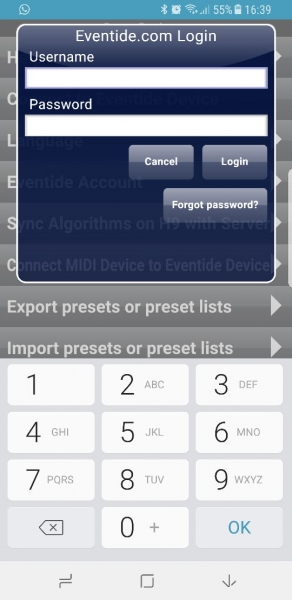
-
May 9, 2018 at 8:58 pm #149220Mysteriously the alphanumeric keyboard appeared now! lolI tried several times … I closed the app, I opened it again and the last time, I left a random number in the username. When I came back, the numbers were still there and the keyboard appeared!andremachado wrote:
I’m trying to login to the app and it’s only accepting a number. The alphanumeric keyboard does not appear to enter letters as well.
Is someone having the same problem? Do you know how to solve it?
Android v7.0
App H9 Control v3.2.2
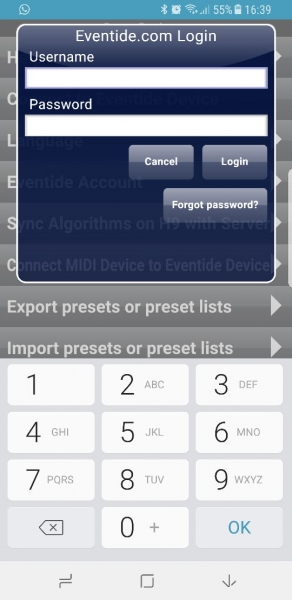
-
July 28, 2018 at 2:35 pm #149811
This happened to me too! I was also stumped for a while, reinstalled the app a couple of times, but no difference. Then I inadvertently rotated my phone to landscape mode and hey ho, the full alphanumeric keyboard appeared! Possibly another Android glitch?
andremachado wrote:Mysteriously the alphanumeric keyboard appeared now! lolI tried several times … I closed the app, I opened it again and the last time, I left a random number in the username. When I came back, the numbers were still there and the keyboard appeared!andremachado wrote:I’m trying to login to the app and it’s only accepting a number. The alphanumeric keyboard does not appear to enter letters as well.
Is someone having the same problem? Do you know how to solve it?
Android v7.0
App H9 Control v3.2.2
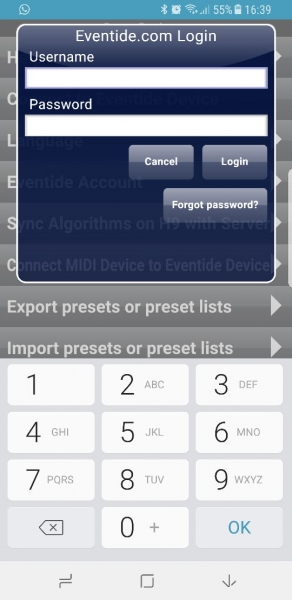
-
September 15, 2018 at 9:45 pm #150094sjgowdy wrote:This happened to me too! I was also stumped for a while, reinstalled the app a couple of times, but no difference. Then I inadvertently rotated my phone to landscape mode and hey ho, the full alphanumeric keyboard appeared! Possibly another Android glitch?andremachado wrote:Mysteriously the alphanumeric keyboard appeared now! lolI tried several times … I closed the app, I opened it again and the last time, I left a random number in the username. When I came back, the numbers were still there and the keyboard appeared!andremachado wrote:
I’m trying to login to the app and it’s only accepting a number. The alphanumeric keyboard does not appear to enter letters as well.
Is someone having the same problem? Do you know how to solve it?
Android v7.0
App H9 Control v3.2.2
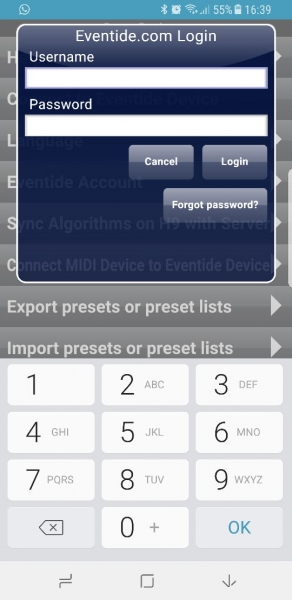
Thanks guys! Came here to post about this. Just set up the app on my new Samsung S8 and only got the numberpad. When flipped the phone to landscape, I got some funky keypad I’ve never seen on a phone before and it didn’t work properly, I flipped it back to portrait mode and voila, the normal keyboard showed up and I was able to put in my password and username. Definitely a bug.
-
-
June 28, 2018 at 9:24 pm #149585
We just published H9 Control 3.3.0.
What's new:– Added support for landscape orientation on all phones with brand new 10-knob control GUI.– Fully supported iPhone X and other large-screen iPhones with better resolution and full-screen view– Brand new splash screens for iPhones & iPads– Updated GUI for the control screen for all phones and tablets– Bug fixes and various improvementsPlease check it out and let us know if you find any issues. Thank you all. -
July 28, 2018 at 2:30 pm #149810
I just downloaded the H9 Control app on to my Samsung Galaxy S8+ last night. Connected fine via Bluetooth to the H9 unit, but I noticed the Bluetooth ‘connected’ LED (below the Bluetooth ‘on’ LED) wasn’t lit on the H9 unit when the connection was made. This LED is lit ok when I’m connected via my iPad, so the LED is definitely working. Is this perhaps a glitch with the Android app?
-
July 28, 2018 at 4:12 pm #149815sjgowdy wrote:I just downloaded the H9 Control app on to my Samsung Galaxy S8+ last night. Connected fine via Bluetooth to the H9 unit, but I noticed the Bluetooth ‘connected’ LED (below the Bluetooth ‘on’ LED) wasn’t lit on the H9 unit when the connection was made. This LED is lit ok when I’m connected via my iPad, so the LED is definitely working. Is this perhaps a glitch with the Android app?
The blue LED light doesn't light up when the H9 connects via Bluetooth on Android/Mac/Windows. That was a design mistake on our part. When the H9 was first released, we only supported connecting via Bluetooth to iOS devices, and that blue LED was wired up in a way so that it would only light up when connecting to iOS devices via Bluetooth.
-
July 28, 2018 at 10:30 pm #149817bohan wrote:sjgowdy wrote:I just downloaded the H9 Control app on to my Samsung Galaxy S8+ last night. Connected fine via Bluetooth to the H9 unit, but I noticed the Bluetooth ‘connected’ LED (below the Bluetooth ‘on’ LED) wasn’t lit on the H9 unit when the connection was made. This LED is lit ok when I’m connected via my iPad, so the LED is definitely working. Is this perhaps a glitch with the Android app?
The blue LED light doesn't light up when the H9 connects via Bluetooth on Android/Mac/Windows. That was a design mistake on our part. When the H9 was first released, we only supported connecting via Bluetooth to iOS devices, and that blue LED was wired up in a way so that it would only light up when connecting to iOS devices via Bluetooth.
Ahh, ok, it’s a hardware issue then? A software update won’t fix this? As long as connectivity isn’t affected, I’m happy enough..
-
-
April 8, 2019 at 1:49 pm #151655
I’ve now got it working on my Lenovo Tablet 10 (Oreo). Only after restarting the tablet did it unstick from configuring the advice and complete.
I really miss the XY pad that I use on the PC – for me that would be the whole point of using the Android app over the PC one being a home studio person.
-
June 25, 2020 at 11:29 am #155215
I’m unable to type my password in on the Android app to register my new H9 Max.
I’ve seen other users with this issue. I havn’t found a working solution as yet – any ideas?
-
June 25, 2020 at 4:44 pm #155219Collins280789 wrote:
I’m unable to type my password in on the Android app to register my new H9 Max.
I’ve seen other users with this issue. I havn’t found a working solution as yet – any ideas?
Are you using a Samsung phone?
Could you please try: Go to Settings – General management – Language and Input, now select “Samsung Keyboard” as the Default Keyboard. Then go to On-screen Keyboard – Samsung Keyboard – Smart typing and TURN OFF “Predictive text” there. Now try typing again. Let me know if this helps.
-
-
July 30, 2020 at 9:35 am #155433
Come on just give a programming student a few bucks and let him program that XY Pad function for android if you cant do it yourself, thats for sure cheaper than every android user needing to buy an apple device just for this XY Pad …. come on …. thats ridiculous, those 200 lines of code cant be that expensive …. you are eventide …. pls?
-
April 17, 2023 at 5:29 am #170495
Hi, I’m on Android (Samsung Galaxy S10e)
I managed to pair my H9 to my mobile phone but when I scan the pedal within the H9 Control app, nothing happens.. It keeps scanning without showing my H9 on the list.
What am I doing wrong??
Firmware has been updated etc. and it works perfectly on my Windows computer using a usb cable.
Cheers
Yves
Attachments:
You must be logged in to view attached files. -
April 27, 2023 at 9:29 am #170711
Hello
same probleme that “yvesaltana ”
help please
-
-
AuthorPosts
- You must be logged in to reply to this topic.
