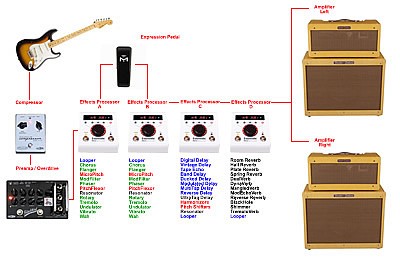Home › Forums › Products › Stompboxes › H9 Presets Share
- This topic has 65 replies, 2 voices, and was last updated 11 months ago by
tbskoglund
Eventide Staff.
-
AuthorPosts
-
-
February 1, 2015 at 8:06 pm #112301
After going through that main sharing thread, which was overwhelming and of limited value, I went ahead and started this new thread here, just for H9 presets, to either attach or post. I hope that's okay. I sense there's been a need for this for a while.
To start off, here's a Harmodulator preset I've been using for ambient stuff, it really sounds incredible when I fade it in with a volume pedal:
HARMODULATOR – ICY SLIDE
Mix: 43
Pitch Mix: A10/B5
Pitch A: +M16
Pitch B: +M14
Delay A: 1/16
Delay B: 1/8
Tempo: 113
Mod Depth: 28c
Mod Spd: 1/2
Shape: Ramp-up
Feedback:74 -
February 1, 2015 at 9:58 pm #127463
That's a beautiful sound. It's a keeper. I'll repay the gesture with a decidedly less-beautiful preset from the HarModulator. Rubberband octave pitch shifts in opposite directions. The low sensitivity on the envelope starts it glitching on lower input, long decaying notes, or with lighter picking technique.
-
February 1, 2015 at 11:36 pm #127464
Glad you like it, I'll have to try yours out. Thanks!
-
February 1, 2015 at 11:38 pm #127465
If anyone can help, some sounds I'm really into are very ambient-type sounds for the Harmodulator and the Ultratap. I also like bubbly-type synth patches like the "TRANCE OCTAVES" on the Harmodulator (I think it's on the Harmodulator, I'm not in front of my machine).
-
February 2, 2015 at 7:59 pm #138161
Here's about 20 presets for you. Labeled, in folders for corresponding algorithm. Enjoy.
-
December 20, 2015 at 4:29 am #141887lordradish wrote:
Here’s about 20 presets for you. Labeled, in folders for corresponding algorithm. Enjoy.
how do I download the files – mentioned?
-
July 21, 2017 at 4:07 am #146829lordradish wrote:
Here’s about 20 presets for you. Labeled, in folders for corresponding algorithm. Enjoy.
-
-
February 3, 2015 at 7:30 pm #138171
-
February 3, 2015 at 11:54 pm #138172
-
May 2, 2017 at 6:45 am #146277
-
-
February 4, 2015 at 1:13 am #138174
Thanks! We're getting this thread off to a great start… let's keep 'em coming! I don't have a lot of algorithms purchased yet, the only two I have besides the included ones are Undulator and Harmodulator (I'm definitely going to get some more when I have the money). So if anyone has any other trippy presets for those two, please share!
-
February 5, 2015 at 1:06 am #138187
Well, everyone with an H9 box has the H910/H949. It's one of the more versatile algorithms, and one of my favorites. And you can't get more trippy than this KlangMangleOrgan preset.
It looks harmless enough. An octave below – an octave above – MODERN Type for accurate pitch shifting. Maybe a clean POG-like setup. There's 0 milliseconds in the delay times, but … 100% Feedback for each delay. That does some strange things to the preset, by regenerating the minimal processing delay for each pitch shifter.
This 'organ' starts chorusing, sweeping, churning, and bending off-pitch. More so with polyphonic input. There's a tiny bit of sustained room sound after each note. But the real madness comes with an expression pedal. Pitch A maps from 0.500 to 2.000. Pitch B reverses the direction: 2.000 to 0.500.
Octave up and octave down simply switch positions. But every point in-between full Heel & full Toe generates a different, otherworldly sound. Bubbling; bell tone, warp speed, takeoff & landing, barberpole … absolutely crazy special FX. Either end of the expression pedal travel returns to the Phantom of The Opera organ sound.
The Flex / Repeat / Performance Switch freezes 200 ms. chunks of effect. Loads of variations to be had here by switching Type, or actually adding some Delay time.
-
February 5, 2015 at 1:25 am #138188
I never considered myself to be an ambient guy, but maybe I just don't know it. There's a slapback sync delay here before 1 octave & 2 octave upward shifts. Everything pre-pitch shifter is at a minimum. Nearly everything post-shifter and in the feedback loop is maxed out. It ends up as blooming, almost metallic slices of octave shimmers.
I had the expression pedal mapped 0-50 on the Pitch-Decay, for a subtle to medium effects. Ramp up to 100 for more extreme and in-your-face effects. My favorite technique of late is mapping the HotSwitch to change Pitch-Decay at 50 to the FRZ position (Pitch+Verb). I guess that makes me at least an ambient wannabe.
-
February 6, 2015 at 12:27 am #138191Quote:Aside to ET: What happened to Dotted 1/4, 7/16, and 1/2 in the HarModulator? In the last several versions of H9 Control, Delay A has the full range of time divisions. Delay B maxes out at 1/2 Triplet. Full range using the PitchFactor hardware, but not reflected back to or from H9 Control.
This GlidingDotted8th preset is a slightly tamer variation on the RubberBandGlitch settings above. A perfect 4th quickly slides down to Unison, while the 5th glides upwards to an octave.
The pitch shifts are spread against dotted 1/8 and 1/4 note delays. I added a little Feedback here, but I usually program that parameter in the expression pedal for a range of 0 to 100.
-
February 6, 2015 at 1:07 am #138192
SlowGear Tremolo does just that: A fast buildup of delay taps that peaks, then trails off into a rapid tremolo. The Speed of the Chop is mapped from 1/16 – 1/4 note for live slowdown effects on the tails. The HotSwitch raises the Taps density from 8 to 64, for more emphasis on the 'swoosh', with a resonant tremolo sustain.
-
February 6, 2015 at 7:15 am #138194
Loaded and tested all of these, some very cool sounds, thanks guys. KlangMangleOrgan is unbelievable swept with expression pedal, I just spent half an hour blowing up alien spacecraft with phaser beams testing it with different settings, Brock you rock. Earlier I watched a friend working on a brass quintet piece in Presonus Notion, I'm thinking his bass horn could use some klangmangle.

-
February 7, 2015 at 5:20 pm #138200
brock:
My favorite technique of late is mapping the HotSwitch to change Pitch-Decay at 50 to the FRZ position (Pitch+Verb).
How do I assign the hotswitch in the H9 control? And can I save the hotswitch only in the algo presets? and is the hotswitch the same as the hotknob in the hardware? It is a bit unclear to me and I can find it in the manual.
-
February 7, 2015 at 5:30 pm #138201
Check out the section "Programming the HotSwitch" in the H9 Control user guide:
http://ftp.eventide.com/ljdl/www/H9ControlUG/H9ControlManual_Presets.html#hot_switch_programming
-
February 7, 2015 at 5:54 pm #138202
Yes. Sorry my post was too quick. Already found it in the manual. Still not totally sure how the hotswitch is related to the hotknob (if at all). I thought the hotswitch settings would be saved to the hotknob but it is not.
-
February 7, 2015 at 6:01 pm #138203
HOTswitch and HOTknob are a mystery to most of the people at Eventide as well.
After much study, I recently determined that they are totally unrelated.
Just a desire to be HOT.
-
February 7, 2015 at 8:40 pm #138205
Swarm Of Hornets is not the kind of preset that I set out to program. I'm new to the Mod Delay algo, so this one is a happy accident. Slapback flutter echoes with modulation. It acts like a mutated reverb on staccato notes; a buzzing Vibe on legato notes.
Delay time pitch bending and a wetter mix with the expression pedal. There are some nice, lopsided flanging areas towards the end of the pedal travel (with the delay times >20 to 0 ms.). This algorithm *may* be the answer to all of those Uni-Vibe requests.
Wet Mix Heel: 35
Delay A Heel: 85 ms.
Delay B Heel: 85 ms.
Wet Mix Toe: 75
Delay A Toe: 0 ms.
Delay B Toe: 0 ms.
-
February 8, 2015 at 1:33 pm #138207
nickrose:
HOTswitch and HOTknob are a mystery to most of the people at Eventide as well.
After much study, I recently determined that they are totally unrelated.
Just a desire to be HOT.
ok, that's what I thought. The similar names got me confused. So to be sure; the hotswitch settings can only be use on the hardware by attaching an AUX switch?
-
February 8, 2015 at 1:35 pm #138208
bodde:
So to be sure; the hotswitch settings can only be use on the hardware by attaching an AUX switch?
Yes.
-
February 8, 2015 at 3:27 pm #138211
Or over MIDI, but be prepared for a little head scratching. Technically, the HotSwitch started with Space, plus H9 Special algorithms. Those algorithms turn on & off like this:
CC Number [0-99] + CC Value [64-127] = ON
CC Number [0-99] + CC Value [00-63] = OFF
It's safe to say that the CC Value can be 127 for ON, and 0 for OFF. The ModFactor and PitchFactor algorithms act the same way, except it's a more limited Performance Switch action [Brake; Slow/Fast, or Flex/Repeat].
CC Number [0-99] + CC Value [64-127] = ON
CC Number [0-99] + CC Value [00-63] = OFF
Where it gets dicey is in the TimeFactor-based algorithms. One CC value turns the Repeat function both ON & OFF. For argument's sake, let's call it a CC Value of 127 for ON.
CC Number [0-99] + CC Value [64-127] = ON.
CC Number [0-99] + CC Value [64-127] = OFF
One way to cover all of the bases is to have two separate MIDI switches for ON & OFF. One switch sends CC Value = 127, and the other sends CC Value = 0.
A single MIDI switch that alternates with each press between 127 & 0 values can cover any HotSwitch or Performance option, except for the TimeFactor algos. There's a little background information here.
-
February 20, 2017 at 12:08 am #145786brock wrote:
Or over MIDI, but be prepared for a little head scratching. Technically, the HotSwitch started with Space, plus H9 Special algorithms. Those algorithms turn on & off like this:
CC Number [0-99] + CC Value [64-127] = ON
CC Number [0-99] + CC Value [00-63] = OFF
It’s safe to say that the CC Value can be 127 for ON, and 0 for OFF. The ModFactor and PitchFactor algorithms act the same way, except it’s a more limited Performance Switch action [Brake; Slow/Fast, or Flex/Repeat].
CC Number [0-99] + CC Value [64-127] = ON
CC Number [0-99] + CC Value [00-63] = OFF
Where it gets dicey is in the TimeFactor-based algorithms. One CC value turns the Repeat function both ON & OFF. For argument’s sake, let’s call it a CC Value of 127 for ON.
CC Number [0-99] + CC Value [64-127] = ON.
CC Number [0-99] + CC Value [64-127] = OFF
One way to cover all of the bases is to have two separate MIDI switches for ON & OFF. One switch sends CC Value = 127, and the other sends CC Value = 0.
A single MIDI switch that alternates with each press between 127 & 0 values can cover any HotSwitch or Performance option, except for the TimeFactor algos. There’s a little background information here.
Picking up on this thread becaue I’m trying to figure out if there’s a way to assign the Slow/Fast function in the Rotary Algo to a MIDI CC switch. So far when I set up MIDI CC via my Line 6 Helix, I can only access the brake function, but not Fast/Slow
-
-
February 8, 2015 at 5:35 pm #138212
Here's an E minor pentatonic riff that decays over time. The FB:2 selection in Feedback "degrades the pattern as it repeats"; effectively shuffling the resonant notes around.
The expression pedal fades out the resonance & background reverb. That brings everything forward for a rhythmic, delay-only decay. The Feedback setting still shuffles the repetitions around.
Resonance Heel: -10
Reverb Heel: 20
Resonance Toe: 0
Reverb Toe: 0
HotSwitch programming swaps direction of the notes E5-G5-A5-B5 to B5-A5-G5-E5.
-
February 9, 2015 at 12:36 am #138219
Nice one Brock! I love the resonator algo…
Anyone any nice Ring Modulator presets to share? I manage to get some good sounds out of it. But I have a hard time getting convincing classic Ring Mod sounds like the Moogerfooger MF102, EHX Frequency Analyzer or the old Maestro unit. Have spend a few hours on it today (and other days) but was not able to get this type of sound starting on 2:30:
[View:https://www.youtube.com/watch?v=KZ1EdG4fTlw&list=PLIeRRviu1HMntxgaixHKksrSyDpUpdPBR:550:0%5D
-
February 9, 2015 at 8:58 am #138220
I am not able to get videos on here. So the link doesn't work.Here is Mahavishnu clip, ring mod starting 2:30:
-
February 9, 2015 at 2:20 pm #138221
I believe McLaughlin used a 360 Systems Frequency Shifter. (http://synthwise.com/2009/04/13/360-systems-2020-frequency-shifter-bode-ex-zappa) I've been messing around with the Ring Mod settings and I would also like to know if anyone has been able to duplicate that sound…
-
February 9, 2015 at 9:12 pm #127517
With my obsession for overdrive try this one out. This is the best OD sound Ive been able to get out of the H9 so far……

TREMOLOPAN- BLUES DRIVE
Drive: 99 (adjust to taste anywhere from 85 – 99)
Type: BIAS
Depth: 1
Sensitivity: 99
Shape: ADSR
Spread: 99
Depth Mod: 99
Speed Mod: 99
Mod Sens: 99
Mod Source: ADSR
Output Level: Adjust to taste -
February 11, 2015 at 8:49 am #138233
Leftyz60:
I believe McLaughlin used a 360 Systems Frequency Shifter. (http://synthwise.com/2009/04/13/360-systems-2020-frequency-shifter-bode-ex-zappa) I've been messing around with the Ring Mod settings and I would also like to know if anyone has been able to duplicate that sound…
Your correct but you can get the same type of sound out of the Moogerfooger MF102. I am not able to get that sort of sound out of my Axe fx II or H9. Maybe it has to be analog or something. That leaves me with GAS for a Moogerfooger MF102. Not good!

-
February 13, 2015 at 10:45 pm #127536
Some great alternative presets listed here, i'm surprised there aren't more places where people can share their presets at least not any i can easily find.
Wondering if a website where H9 owners could share / swap presets and along with audio previews eetc… might be of some value to anyone?
Just a thought.
Cris…
-
February 14, 2015 at 2:49 am #138259
I need to get caught up here. Distortions, ring modulation … and the Mahavishnu Orchestra! One of the groups that changed my whole approach to music.
Yes, I haven't been able to get satisfying Ring Mod results yet, either (within the 5-minute demo limit). Not as easily as I'd get from a Ring Thing or Frequency Analyzer. There are a lot of cool AM tremolo effects, but the closest I've come to what I'm 'hearing' use the Guitar Drums or (Something) Bells [String Type] as a starting point.
I used to think that the 'carrier' frequency didn't go high enough. I don't know that's the problem here. With the Ring Type, I set Intensity about halfway, and almost always use a Sine Shape. The bottom modulations row has nice variations, but it confuses the issue for classic ring mod FX.
I've been getting a little closer by sweeping the Speed with an expression pedal, but nothing to write home about. I guess that I'll just have to buy the Ring Mod algo on my way to 'Max-ing out'. To be honest, I've been taking that process slow, instead of getting a sudden influx of algorithms that I haven't fully explored yet.
-
February 14, 2015 at 3:33 am #138260
I neglected to drop in another preset. Adapted from a popular drum sound of the '80's.
This is a blast-from-the-past with one early commercial use of the H910 Harmonizer. It has a dry mix for more of a background effect. The expression pedal is mapped from 30 to 112 milliseconds for both delay lines.
-
February 15, 2015 at 12:46 am #138269
The QuadraVox algorithm is great for all kinds of pseudo-fingerpicking and added note effects; with or without constrained-to-scale pitch shifts. Pick cleanly, limit your out-of-scale passing tones, and stick with octaves & fifths (or fourths) for simple 'chord' work.
In this preset, 4 additional notes ascend with equal spacing, from +2nd to +5th. The far end of the expression pedal changes that note sequence from a 5th to an octave above. Over the range of the EXP PED, the groups of notes will change together, but not perfectly in sync with each other. That adds even more variety to the added note sequences.
Here, it's built around an E minor scale, and that works well with single note lines, dyads, and 'power chords'. I like to adapt this technique to some of the more exotic scales available, and switch the directions around to fit the song context. Pitch A,B,C, and D will be played in order, in alternating channels. A+C on the left, and B+D on the right.
Pitch A Heel: +2nd
Pitch B Heel: +3rd
Pitch C Heel: +4th
Pitch D Heel: +5th
Pitch A Toe: +5th
Pitch B Toe: +6th
Pitch C Toe: +7th
Pitch D Toe: +1oct
-
March 7, 2015 at 6:52 am #127609
Yeah it seems this thread deviated to something totally unrelated to its origin, glad I found your post! I am trying to duplicate the MXR Phase 90 (think Van Halen I) on my H9 and with so many parameters to adjust I'm not having good results…….suggestions anybody? I am using the Phaser algo. The Phase 90 has one knob! Ugg! Much thanks in advance!
-
March 7, 2015 at 2:28 pm #138474Quote:I am trying to duplicate the MXR Phase 90 (think Van Halen I) on my H9 and with so many parameters to adjust I'm not having good results…….suggestions anybody? I am using the Phaser algo. The Phase 90 has one knob!
Have you tried the [F]actory preset [F2] Ain't Talkin 'Bout Phase? Two stage phaser; just change the speed to taste. I have a Script 90 here somewhere. I never compared it side-by-side with my H9, but it's close enough in context.
The "bottom row" of knobs on the ModFactor algorithms can be ignored and pretty much inactive when you don't need them. Just set SPEED MOD and DEPTH MOD to minimum, and concentrate on the main effect settings in the "upper row".
-
March 22, 2015 at 4:50 am #138577
The recent addition of a fourth H9 has added immensely to the possible order and combination of effects, or allows the use of one unit as a looper and three as effects, etc. Including the multi-fx algorithms like ModEchoVerb and the delays with modulation, pitch shift, or reverb, the possibilities are nearly limitless.
Here's an example of quad H9s combining Octave>Wah>Delay>Reverb
-
March 22, 2015 at 7:15 am #138579
Wow do you play with 4 in a live set?
I find 2 x h9 TF with aux ok but midi would be better.
I rarely switch all 3 at once between songs.
I imagine 4 without midi would be a challenge but would sound good!
-
March 22, 2015 at 4:15 pm #138581
Here is the basic flow chart for my guitar rig. MIDI control of presets would be even better, but more complicated. Playing live I use fairly simple combinations of effects and only have to tap two or three switches between songs to change the chain of multiple effects. Typical multiple effects would be Wah>Modulation>Delay>Reverb.
-
March 29, 2015 at 7:42 pm #138664
Pedal steel-like bends that aren't confined to any genre. Envelope control over pitch bend.
Change Pitch A, Pitch B, and Mod Depth together for effects ranging from subtle doubling to extreme pitch sweeps. To land at unison, match the negative pitch shifter values to the positive Mod Depth value. Adjust Mod Sens to your playing style, and desired frequency of effect. [Inspired by an ADR III FX module]
I added some optional EXP PED control to fade in dotted 1/8 against 1/4 note echoes.
(It's possible to "shuffle" the shifted repeats with active expression pedal movements.)
Delay A Heel: NO DLY
Delay B Heel: NO DLY
Feedback Heel: 0
Delay A Toe: DOTTED 1/8
Delay B Toe: 1/4
Feedback Toe: 50
-
July 30, 2015 at 2:27 pm #139960
This preset is a harmonic Jazz feeling chord…enjoy !
-
August 1, 2015 at 5:32 pm #139994
Does anyone have something for David Bowie Lets Dance?
-
August 2, 2015 at 3:00 am #139997send2george2 wrote:Does anyone have something for David Bowie Lets Dance?
I’ll be interested also… Let’s Dance is on my new cover band to-learn list
Thanks
-
-
August 3, 2015 at 3:28 pm #140009
Ok first attempt. Happy for you experts to try and tweak and advise how close/far away this is from an approximation.
-
August 3, 2015 at 3:45 pm #140011
Doh. Will try again shortly
-
August 4, 2015 at 7:12 pm #140023
Here’s a Quadrovox preset with pitched echoes that go up and back to unison.

-
August 17, 2015 at 4:36 pm #140178
So there isn’t a place lig rig exchange for kemper profiler or line 6 file share where you can just preview quickly shared presets?
-
August 24, 2015 at 4:09 am #140263
Anyone had any luck getting some sort of Hammond organ-type sound out of thier H9? If so, please share!
-
September 4, 2015 at 8:31 pm #140423
Hi my friends. Im was used strymon big sky, but I sell it and purchase a H9. Is amazing!!
I really love the eventide tones, but, Im looking for a sound like a reverb strymon bloom, with kind of middle tone decay.
I think Eventide is more complete with the parameters, and you know how I make some similar?
Thanks guys!
-
December 29, 2015 at 3:00 am #141959
I don’t know exactly what John Schofield uses, but this reminded me of his sound – when used with the expression pedal. The attached image shows a screen capture of my H910 H949 preset.
-
December 29, 2015 at 4:25 pm #141970silver_mica wrote:
I don’t know exactly what John Schofield uses, but this reminded me of his sound – when used with the expression pedal. The attached image shows a screen capture of my H910 H949 preset.
I couldn’t figure out how to embed an image yesterday – the embedded image below is the same image file in the attachment of my last post above. The default settings provide a light amount of detuning as shown below – upon turn-on and with no expression pedal connected these are the default settings.
The expression pedal will adjust the mix from 0 to 49 while, at the same time, detuning Pitch A and Pitch B more as the mix level increases.
Expression Pedal at 0 (heal): Mix= 0, Pitch A=1.000 & Pitch B=1.000
Expression Pedal at 100 (toe): Mix=49, Pitch A=1.021 & Pitch B=0.981
Here is the screen capture (default settings):

-
-
March 30, 2016 at 11:42 pm #143052
hello everyone,
welljust got a H9 and was wondering if anyone had a scree shot or settings for RUNRUNRUN preset

believe is #8 on the H9 MAX
any help be “Greatly Appreciated”
-
August 22, 2016 at 9:38 am #144165
Hi guys,
I’m new to tweaking my H9 in depth and don’t have the knowledge that a lot of you here clearly do!
I’m currently trying to emulate the sound of the Strymon Ice Delay with the octave up – what’s the best way to geth there with the H9?
Many thanks for any help!
Del.
-
August 22, 2016 at 7:24 pm #144172
H9 control app really needs to be able to share presets directly to other users and to post/receive user ratings. Exchanging presets by Dropbox and posting settings on forum is just so user unfriendly. Whether H9 control app is on Mac/PC or iOS there is virtually constant internet connection. Please let users do this.
-
February 28, 2017 at 9:39 pm #145828
I found that kind of trombone…
Sounds better on crunch channel.
-
May 2, 2017 at 3:51 pm #146280
Thanks! I’ll have to check them out.
-
March 28, 2018 at 6:56 am #148828
My buddy has one of these H9’s and we have a song where we have been using a BOSS HARMONIZER to pitch shift a single note up an octave at the end of a solo. Any preset for that?
-
March 28, 2018 at 2:56 pm #148829spindlebox wrote:
My buddy has one of these H9's and we have a song where we have been using a BOSS HARMONIZER to pitch shift a single note up an octave at the end of a solo. Any preset for that?
If you don't need delay for that pitch shift, there are many algorithms that can do this, like H910, Diatonic, PitchFlex, Quadrovox. All you need is to set a pitch to +OCT and turn off delay if you don't want any.
-
-
March 29, 2018 at 8:00 am #148831
Yeah, the pitchFlex algo comes with that. its called “PITCH FLEX +1OCT”
-
July 14, 2020 at 6:54 pm #155354
Sorry for resurrecting old thread. I have not find any specs on the Eventide site, forums, or anywhere else, where the different max and minimum settings are for the different algorithms that comes with the H9 Max. For example I wonder what is the greatest millisecond delay setting available in h910/h949 algo for the H9. Impossible to find it, but there are screen dumps and PLUS signs you can press to the moon and back but no such spec sheets are nil.
I wonder if it’s possible to create a mimick of the old MXR pitch transposer, that has an octave pitch at 500 ms but for each consecutive repeat, it jumps an octave up, to vanish above hearing range (or really the limits of the DA converter). I remember back in the 80s that a demo of MXR (the blue rackmount stuff) in a music shop could produce this without glitch and artifacts, and I thought it was quite fun/neat. I have downloaded all demos of the software plugins available but not being able to hear anything exactly like this.
Alas, there is a short tune by old stalwart fusion guitarist Wayne Johnson from the 80s on his album “Everybody’s painting pictures” that’s called “Glis”. An electric guitar solo of 2 minutes where he demonstrates that delay pitch. But it isn’t on Spotify, iTunes, or even “illegaly” on YouTube. Or anywhere else. If you may find it, you’ll immediately hear the idea. Technically and algorithmically, it’s no big deal these days, to produce something like that.
Any ideas?
-
July 14, 2020 at 9:44 pm #155355
2000ms.
Get the H9 app. You can use it in demo mode and the algos are there to explore
-
July 15, 2020 at 2:10 am #155357
As for MXR Pitch Transposer effects, the H910 H949 will get you close. The A & B sides (optional) are set to identical values. You did say “without glitch or artifacts”, so I left it at MODERN.
You may prefer an earlier Harmonizer model (TYPE). It’s still going to get harsh, as the progressive octaves slam into the ceiling. Adjust MIX and/or FEEDBACK (A/B), or maybe some downstream EQ.
For some good, clean fun, map an expression pedal to PITCH A & B: Heel to 2.000; Toe to 0.500. Tape stop slowdown & acceleration effects. The REPEAT switch captures some glitchiness. Releasing the switch recycles it all through the FEEDBACK loop(s).
-
July 15, 2020 at 4:04 pm #155358
Ok thanks all! Fast replies too. Very much appreciated. 2000ms is two seconds, and that is more than enough. For me. I will try this setting out, thank you.
I only remember way back in the end of 80s beginning 90s there was these half rack BOSS SE-70s which were the only ones that could actually do this too. Sort of. The pitch glitch was still so, so. But the delays stopped at 300 ms, and had these funny idiosyncrasy that …it’s hard to explain but, if you imagine set at 300 ms, it is locked to a certain BPM tempo. But that is set only to the very first repeat, so the distance between the direct, first plucked note to the first repeat was exactly 300 ms, but alas, as it reiterated, it re-calculated the pitch inside the loop, so it was 300 ms plus 10-20 ms added to get the actual pitch shifter to track properly, and send a proper one-octave-above note back, and the second repeat was added on top and so it went on…longer decaying trails…instead of “pitch calculation” first and then went into the repeat/echo loop at 300 ms for all of them ….
Again thanks, I will not bother you more.
-
May 22, 2024 at 6:45 am #182872
Here’s about 20 presets for you. Labeled, in folders for corresponding algorithm. Enjoy.
@lordradish, I’m new to this thread and don’t understand how ANY of the actual presets is being shared… all I see is statements offering and describing them. Can someone tell me what the secret is for accessing the presets that are being shared?Thanks in advance!
-
May 23, 2024 at 3:45 pm #182913
It looks like the links to some of the presets being shared were lost when we changed our forum. You can find presets shared by users here: https://www.eventideaudio.com/presets/
-
-
-
AuthorPosts
- You must be logged in to reply to this topic.