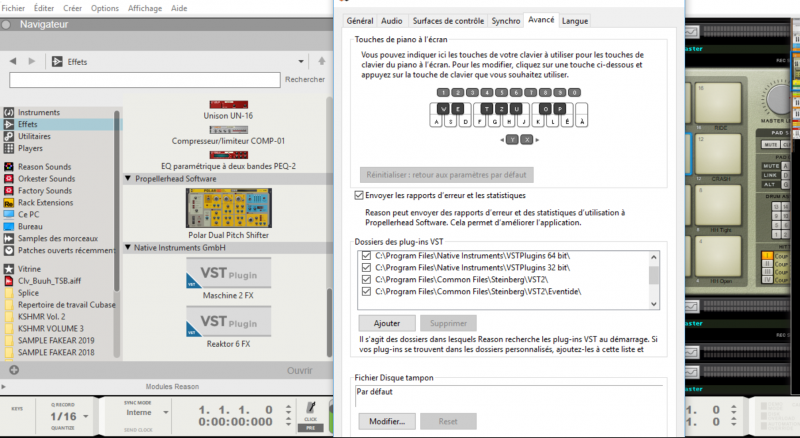- This topic is empty.
-
AuthorPosts
-
-
September 3, 2019 at 12:03 pm #115498
Hey !
Just bought the H910 plugin and tried to open it with Propellerhead’s Reason 10, but it doesn’t show up when I search for it in the Effects browser (neither in Instruments). I registered and authorized it, installed the 64bits VST version, rescanned my VSTs many times already, but still nothing.
My Native Instruments plugins work fine with Reason… I heard that Reason only works with VST2, but the H910 is VST 2 right ?
I’m running on PC, Windows 10.
Cheers
-
September 3, 2019 at 5:45 pm #152671fakearmusic wrote:
Hey !
Just bought the H910 plugin and tried to open it with Propellerhead's Reason 10, but it doesn't show up when I search for it in the Effects browser (neither in Instruments). I registered and authorized it, installed the 64bits VST version, rescanned my VSTs many times already, but still nothing.
My Native Instruments plugins work fine with Reason… I heard that Reason only works with VST2, but the H910 is VST 2 right ?
I'm running on PC, Windows 10.
Cheers
Hi,
Sorry to hear about the trouble. H910 supports VST2 format, so it should work.
Can you confirm that you have the install paths for the H910 64-bit VST2 set in Reason? By default, it is: C:Program FilesCommon FilesSteinbergVST2. Of course, if you changed the install path when installing H910, you'll need to select the appropriate path.
-Tom
-
September 4, 2019 at 7:06 am #152675
Thank you for your quick answer. Yes I kept the default path,
C/:Program files /:Common Files /: Steinberg /: VST2 /: Eventide
I learnt that Reason only support 64bits VST.
I took this screenshot to explain :
On the left you can see the “Effects”, the one built by Propellerheads and the VST ones, Maschine and Reaktor. Eventide H910 doesn’t appear in the list.
On the right you can see that Reason really scan the right folders to look for the H910.
A little bit of a mystery here ! I’ll try to reach Propellerheads to see what’s going on.
-
December 18, 2019 at 10:21 am #153568
Hey !
Sorry for the late reply, I was away for a while.
I run these steps just as you said, but still it doesn’t show up in Reason.
Since the last time, I upgraded to Reason 11 and bought few more VSTs, such as stuffs from Native and XLN audio… All show perfectly fine.
-
December 18, 2019 at 6:07 pm #153570
Hi,
Can you confirm with me that you are running v5.1.1 of iLok License Manager, and v3.6.0 of H910? We encountered an issue recently where our plugins would occasionally not launch on Win10, which were fixed in recent updates.
-Tom
-
August 8, 2021 at 1:45 pm #158379
I’m also encountering this problem, with a twist. I’ve installed the plug-ins on two machines, both running Reason 10. It shows up in one browser (iMac. late 2015, Mojave) but not on my older MacBook Pro (early 2011, Sierra) which is a shame because this is my main work machine. I’ve also had no difficulties with products from Softube, Novation, IK multimedia or Arturia.
-
September 4, 2019 at 2:34 pm #152676
Hm, okay. Can you try these steps and let me know the result?
- Confirm that you have the latest version of the plug-in installed: https://www.eventideaudio.com/products/plugins
- Confirm that you have the latest version of iLok License Manager installed (www.ilok.com).
- Make sure the plug-in license is activated to your machine or iLok dongle in the iLok License Manager.
- Close your DAW and run the plug-in Uninstaller. The uninstaller is located at Start Menu->Control Panel->Programs and Features->Uninstall a Program
- Open your DAW and rescan you plug-ins, and then shut your DAW again.
- Deactivate and reactivate the plug-in license in iLok License Manager.
- Reinstall your plug-in. If you are installing VST2 to a custom folder, make absolutely sure you are installing the correct 32 or 64-bit version to that folder.
- Reopen your DAW and rescan your plug-ins.
-
August 9, 2021 at 1:30 pm #158384Relech67 wrote:
I'm also encountering this problem, with a twist. I've installed the plug-ins on two machines, both running Reason 10. It shows up in one browser (iMac. late 2015, Mojave) but not on my older MacBook Pro (early 2011, Sierra) which is a shame because this is my main work machine. I've also had no difficulties with products from Softube, Novation, IK multimedia or Arturia.
Hi, sorry for your install issues. Can you please try the following troubleshooting steps for Mac and letting me know what happens?
- Confirm you have the latest version of your plug-in installed: https://www.eventideaudio.com/products/plugins
- Confirm that you have the latest version of iLok License Manager installed (http://www.ilok.com).
- Make sure the plug-in license is activated to your machine or iLok dongle in the iLok License Manager.
- Close your DAW, and delete the following files:
- AAX: Mac HD/Library/Application Support/Avid/Audio/Plug-ins/Eventide/<plugin name>.aaxplugin
- VST: Mac HD/Library/Audio/Plug-ins/VST/Eventide/<plugin name>.vst
- AU: Mac HD/Library/Audio/Plug-ins/Components/<plugin name>.component
- Presets and Docs: ~/Music/Eventide/<Plugin Name>/ (whole folder)
- Open your DAW and rescan your plug-ins, and then shut your DAW again.
- Deactivate and reactivate the plug-in license in iLok License Manager.
- Reinstall your plug-in
- Reopen your DAW and rescan your plug-ins.
-
-
AuthorPosts
- You must be logged in to reply to this topic.