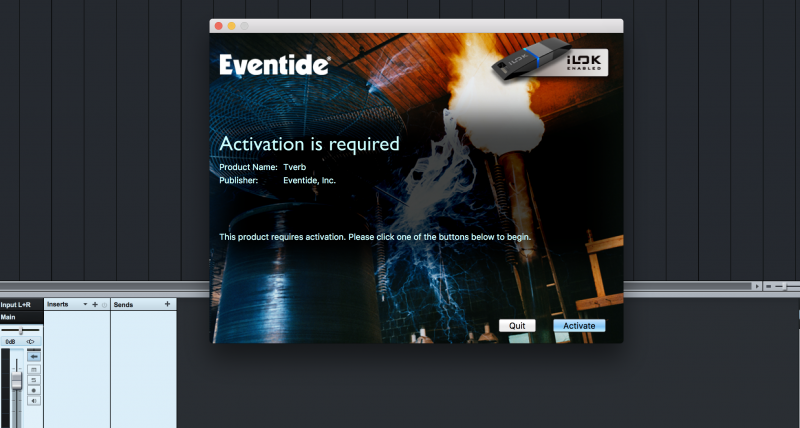Tagged: eventide plugins
- This topic is empty.
-
AuthorPosts
-
-
January 5, 2017 at 4:52 pm #113925
calimoose
MemberHey everyone,
I installed Anthology X and Tverb on my iLok. Problem is, while I still have my iLok, my macbook pro got stolen.
I’ve since replaced the computer, but after downloading the installer for Anthology X and Tverb, it (expectedly) asks me for my serial number.
Additionally, the serial number was originaly sent to my work email, and I’ve since left that job

I’m hoping there’s still a solution? My iLok ID hasn’t changed, and I have no problem proving my identity. I’ve been able to recover my plugins from other developers, but my Eventide plugins are the only ones that don’t give me a workaround in the case that I don’t have my serial number…
Can anyone help a brotha out?
-
January 5, 2017 at 4:54 pm #145359
gkellum
Participantcalimoose wrote:I've since replaced the computer, but after downloading the installer for Anthology X and Tverb, it (expectedly) asks me for my serial number.
I'm a bit confused by this. The installers for Anthology X and Tverb shouldn't ask for your serial number. To get the license for these plugins deposited to your iLok account, you enter the serial numbers when registering them on our website, but after that, the licenses are in your iLok account and you should never need to use the serial numbers again. Could you perhaps post of screenshot of where you are seeing this?
-
January 5, 2017 at 5:13 pm #145360
calimoose
Member-
January 5, 2017 at 5:28 pm #145361
Hi-
If you hit "Activate", it will take you to a page asking if you have an activation code. Hit "No", and then you will be prompted to log into your iLok account and select the Tverb license, which you should already have.
-Tom
-
-
January 5, 2017 at 8:21 pm #145365
calimoose
MemberWow…I never thought of clicking on “no”….thanks a million!
-
January 5, 2017 at 10:42 pm #145366
Sorry about that – the licensing settings were incorrect in that build, so the Activation Code option screen pops up when it shouldn't. That will be fixed in future builds to avoid confusion.
-
-
-
AuthorPosts
- You must be logged in to reply to this topic.