- This topic is empty.
-
AuthorPosts
-
-
February 4, 2016 at 2:26 am #113222
VmusicV
ParticipantHi,
I downloaded Octavox to try it out. I am just singing, or using an aduio track. [Cubase 8 Pro on a Win 10 box]
How do you set the key (see picture). The harmonies are terrible and I’d like to set the key but the key selection dropdown is behind the dialog. Can the key be set when processing audio, or only for MIDI?
Churned in CBus
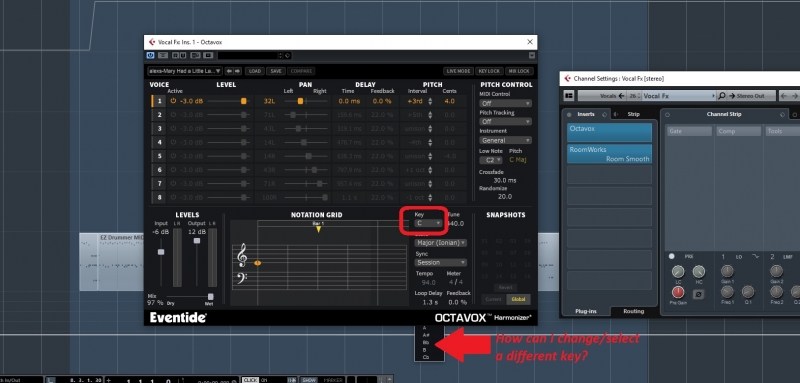
-
February 4, 2016 at 4:18 pm #142422
Hi VmusicV-
You should be able to set the key when processing audio, not just with MIDI. The dropdown selection should not be appearing behind the dialog; that's a bug we haven't seen, but we will look into reproducing here.
-Tom
-
February 4, 2016 at 4:32 pm #142423
VmusicV
ParticipantHi,
FYI – I am using Cubase Pro 8, running on a Windows 10 box.
Alex
-
February 4, 2016 at 5:36 pm #142427
Hi Alex,
Sorry for the problem. While we're looking into it you should be able to change the key in the automation lane. I know that's not ideal, but it should keep you working while we fix this.
BTW, is this happen for all dropdowns (scale, for instance?) or just the Key?
Thanks,
Dan
-
February 4, 2016 at 6:06 pm #142428
VmusicV
ParticipantYes, this happens for the scale as well. See screen snapshot.
I’m only demoing it ……
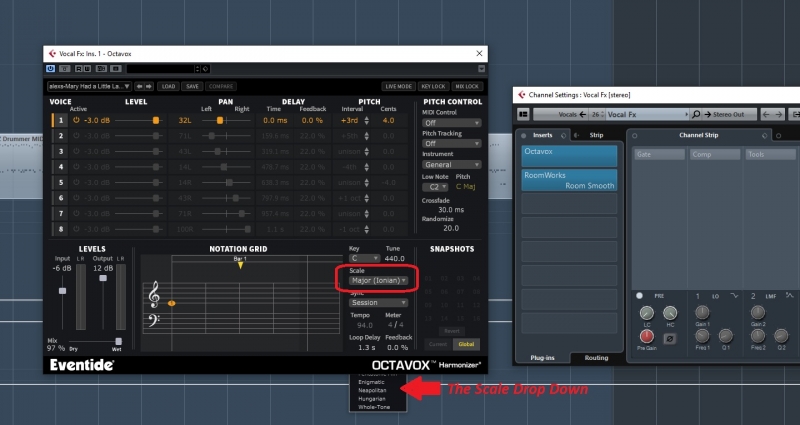
-
February 8, 2016 at 4:18 pm #142480
Hi VmusicV-
Thanks for the info. We've had occasional reports of similar issues with our dropdowns in the past, but it's a very hard issue to pinpoint consistently here. We'll continue to look into it, but for the moment, Dan's suggestion should work.
-Tom
-
February 9, 2016 at 12:47 am #142489
VmusicV
ParticipantHi,
So I tried changing values down in the track automation lanes – as suggested, but it doesn’t work. Very strange. If I move the track automation line up or down, it always shows Gb. If I set points on the line to automate – it will automate, however after automation, when I go to open the VST dialog from the Channel Settings dialog – an empty white dialog comes up, and my system locks up. See images below ::
Just not feeling the OctavoX Warmth here on this one
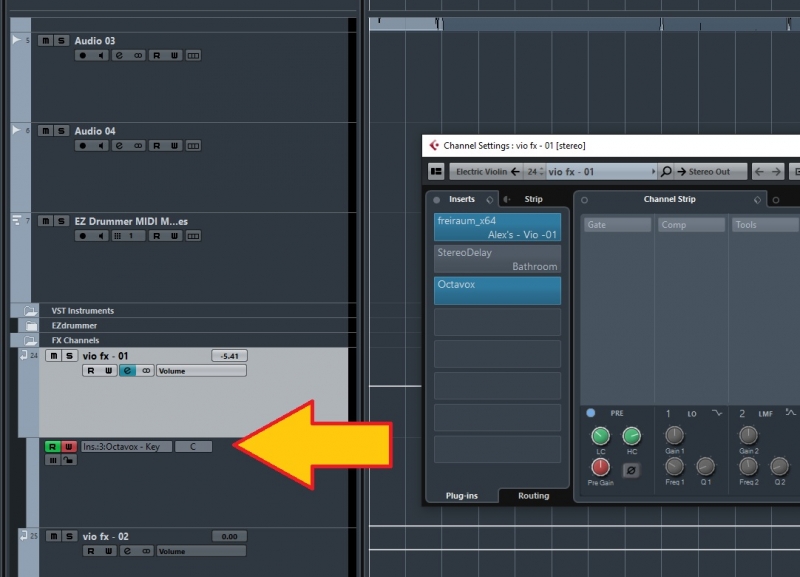
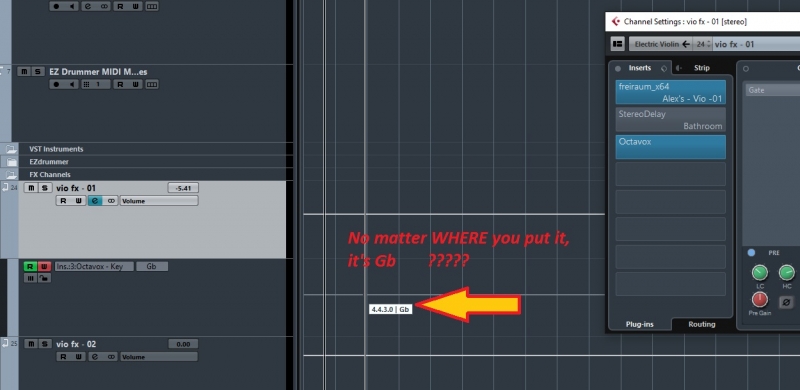
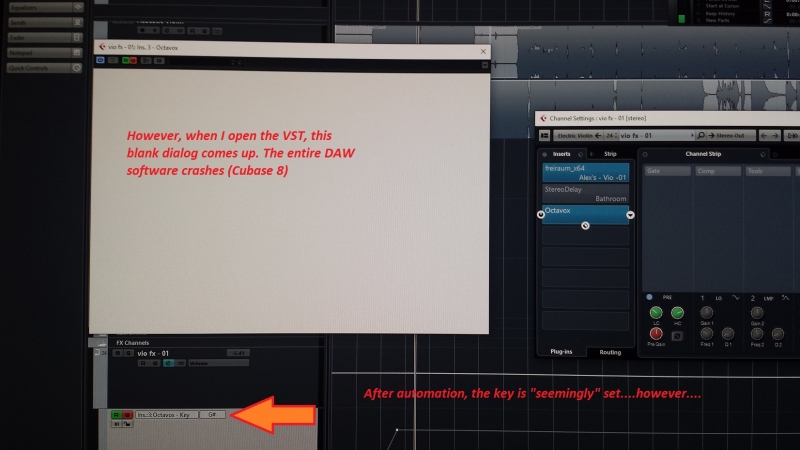
-
February 9, 2016 at 4:30 pm #142495
Hi-
Sorry to hear that it's not working correctly. If you have the plug-in GUI open while you automate the parameter, does it visibly change, or snap to Gb? And it sounds like the system only freezes when you open the plug-in after you automate parameters, never at other times?
As far as the dropdown menus poppping up behind the plug-in, do you have the "Plug-in Editors Always On Top" feature in Cubase enabled (Preferences->VST->VST Plug-ins)? Turning that off will likely solve the issue.
Best,
Tom
-
February 9, 2016 at 6:53 pm #142497
VmusicV
ParticipantHi,
Firstly…. I do have my preferences set to have the Plugin Editors always on top [see below]. That’s always been my settings
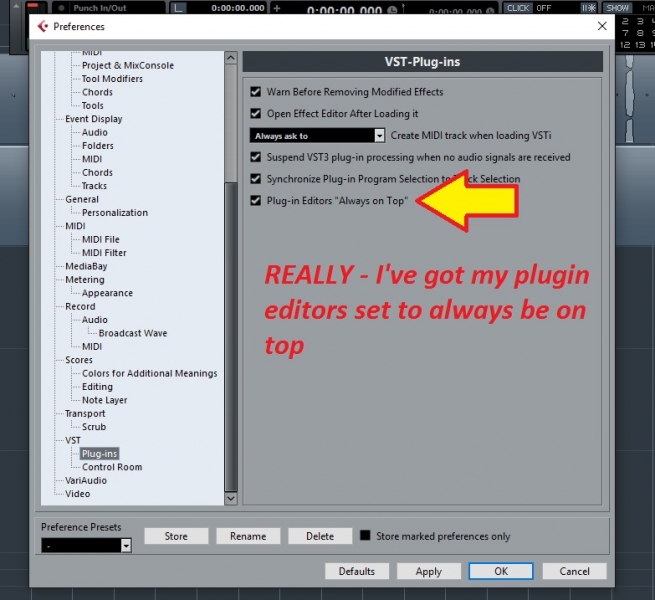
SECONDLY….If I open the plugin editor, I try to change/set the key using the automation without break points, just by moving the line up and down — the key doesn’t change.
If I open the plugin editor, set the key change through track automation break points, the key changes. See Below. Please understand – this method is worthless – because when you set the break points, that is set the place where you want the key to change – you don’t get correct information as to what key the break point represents. VERY STRANGE.
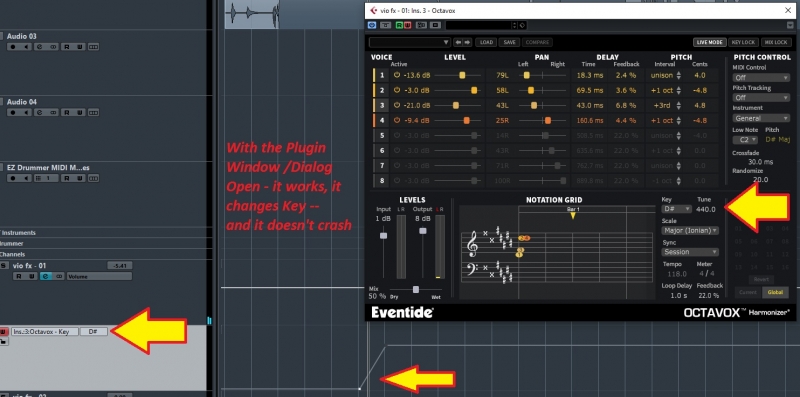
-
February 9, 2016 at 11:52 pm #142501
Hi VmusicV,
I know this is terrible. We're actively looking at how best to fix this issue and send out an update. It sounds like if you change the Plug-in Window "Always On Top" setting to off it will fix this problem while we're looking for a better solution. We're sorry we didn't catch this before release, but we are looking for the best way to fix this so you don't have to keep this "Always On Top" setting unchecked.
Thank you for your patience, and for bringing this to our attention,
Dan
-
February 10, 2016 at 2:14 pm #142506
VmusicV
ParticipantNo problem guys – I hope my little pictures help. If there’s any other PC Settings [like registry settings or what not] that you need, let me know.
-
February 10, 2016 at 4:16 pm #142512
VmusicV-
The pictures and info you've provided are definitely helpful. One thought, (though maybe you've tried this already), is to reinstall and rescan, and see if that helps in any way. As Dan mentioned, we're looking into the issue, but are having trouble reproducing. It's definitely something we want to get fixed.
Best,
Tom
-
-
AuthorPosts
- You must be logged in to reply to this topic.
