
Game and film sound design is an art that blends creativity with precision. For sound designers and composers, using versatile plug-ins is crucial to building immersive, impactful audio experiences. In this guide, we’ll walk through essential plug-ins ideal for crafting epic soundscapes, share step-by-step techniques for popular sound effects, and provide expert tips for using these tools to their full potential.
Blackhole®: Expansive Reverb for Cinematic Depth

Blackhole offers otherworldly reverb that can transform ordinary sounds into vast, atmospheric elements. Perfect for game environments and cinematic scenes, this plug-in fills space with lush, evolving reverb tails.
Usage Tip: Apply Blackhole to ambient layers, like wind or background drones, to create a sense of boundless depth. Adjust decay and feedback to control the size and duration of the reverb.
Physion Mk II: Shaping Sounds with Transient and Tonal Separation

Physion Mk II has the ability to separate transient and tonal parts of a sound is a game-changer in sound design. By isolating each component, you can creatively shape the sound without affecting its entire character.
How to Create an Impactful Hit with Physion:
- Separate Transient and Tonal Parts: Load Physion MK II on a low impact sound (e.g., a heavy door slam). Separate the transient from the tonal portion.
- Process the Transient: Add compression to the transient for a punchier attack.
- Shape the Tonal Part: Layer a reverb or delay on the tonal part to give it a resonant, lingering feel.
- Combine for Final Effect: Blend the processed transient and tonal parts for a powerful hit effect with impact and depth.
Why You Need It: This plug-in is invaluable for designers who want full control over their sound’s character. By manipulating transient and tonal elements separately, you can craft unique textures that stand out in a mix.
MicroPitch Immersive: Width and Depth for Layered Soundscapes

MicroPitch Immersive brings Eventide’s renowned pitch-shifting effect to a new level. Its ability to create subtle pitch variations and stereo spread makes it ideal for adding a sense of space and depth to sounds.
Why You Need It: Perfect for widening vocals, synths, or effects, it can add richness without overpowering the original sound. This plug-in is a go-to for creating immersive soundscapes in both stereo and surround formats.
Usage Tip: Apply a small pitch shift on left and right channels separately to add width, then adjust modulation rate for a subtle shimmer effect, perfect for ambient layers in game and film compositions.
H3000 Factory Mk II: The Multi-Effect Toolbox for Complex Sound Design

H3000 Factory MK II combines pitch-shifting, delay, and modulation, allowing for intricate effects and textures. It’s a versatile tool that brings flexibility to sound design, especially for creating unique textures that evolve over time.
How to Build a Complex Vocal Ambience:
- Load H3000 Factory Mk II on a vocal or atmospheric sample.
- Set Pitch Shifting to add subtle harmony layers. Adjust intervals to create a rich, layered effect.
- Add Delay with a moderate feedback to create echo trails.
- Modulate the delays with slight detuning to create a shimmering effect that evolves over time.
Why You Need It: H3000 Factory Mk II offers endless combinations, making it ideal for crafting complex effects that are hard to achieve with other plug-ins. Its wide range of parameters allows game and film composers to create signature sounds.
Tverb: Simulating Realistic Acoustic Spaces

Inspired by the recording techniques of Tony Visconti, Tverb allows users to simulate a natural room reverb. With three virtual mics and customizable positioning, it’s perfect for recreating live room reverb.
Why You Need It: Tverb works wonders on dialogue or any sound that needs a realistic acoustic touch. It’s especially useful in cutscenes where characters interact in a defined space, adding spatial realism to the scene.
Usage Tip: Place the virtual mics to balance between direct sound and room reflections, tailoring the amount of ambiance for each scene.
MangledVerb: Distorted Reverb for Gritty Sound Design

MangledVerb combines reverb and distortion, adding gritty textures to soundscapes. This plug-in is perfect for horror, action, or high-intensity scenes, where a conventional reverb wouldn’t cut it.
Why You Need It: MangledVerb’s unique character can add tension and rawness to a scene. Its distorted reverb tail is ideal for making sounds feel larger-than-life, especially in cinematic sequences.
Usage Tip: Add mid-level distortion and increase decay to create a haunting, decayed sound on impacts or vocal snippets. This is perfect for intense or eerie scenes in games.
Crystals: Pitch-Shifting Delay with Sparkling Tails

Crystals adds pitch-shifting delay and reverb, making it ideal for sound designers looking to create magical or sci-fi effects. Its signature shimmering tails can add a mystical quality to soundscapes.
Why You Need It: This plug-in is excellent for scenes requiring a surreal or enchanting quality. It’s perfect for fantasy settings or transitions that need a magical touch.
Usage Tip: Layer Crystals on high-pitched elements or sound effects to create sparkling echoes that evolve with time, enhancing scenes in a way that feels immersive and otherworldly.
UltraReverb: Flexible Reverb for Any Environment
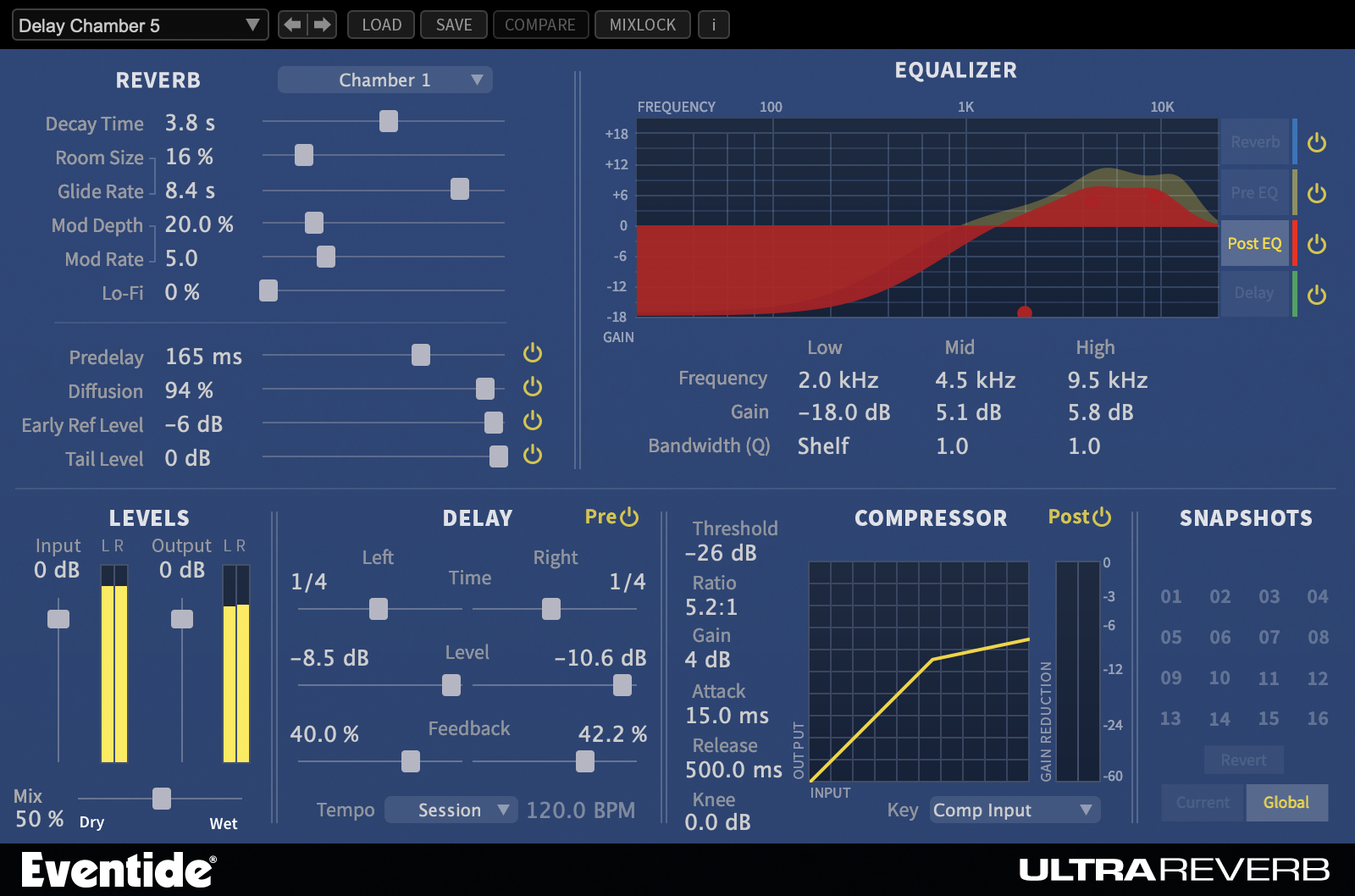
UltraReverb provides multiple reverb types and extensive controls, making it versatile for a wide range of applications. From small rooms to expansive halls, UltraReverb delivers the ambiance needed for any scene.
Why You Need It: UltraReverb’s flexibility is unmatched, allowing sound designers to quickly switch between reverb types for different environments. Whether it’s a cozy room or a grand hall, UltraReverb adapts to your needs.
Usage Tip: Use shorter decays for intimate scenes and longer decays for spacious atmospheres, blending sounds seamlessly into the mix.
Omnipressor®: Dynamic Control for Intense Impact

Omnipressor stands out for its ability to manipulate dynamics in unconventional ways, including reversing them. This technique can create a more aggressive, unique punch in impact sounds, making them stand out in action scenes.
- Enable Reverse Dynamics: Start by applying Omnipressor to your impact sound. Engage the reverse dynamics mode to have the plug-in respond to the sound’s tail rather than the initial transient.
- Set Expansion Ratio: Instead of compression, set a moderate expansion ratio. Expansion in reverse mode emphasizes quieter portions of the sound, adding a sense of sudden intensity after the initial impact.
- Adjust Attack and Release: Fine-tune the attack to control how quickly the reverse effect kicks in, and set a shorter release to ensure a crisp punch. This setup enhances the tail of the impact, giving the hit a unique, swelling effect.
- Control Output Level: Increase the output to ensure that the processed impact sound has a bold presence in the mix.
- Final Mix: Blend the processed sound with other elements to add a distinct, attention-grabbing punch to the scene. The reverse dynamics enhance the impact’s body, making it feel more explosive and energetic.
Why You Need It: Using Omnipressor’s reverse dynamics adds a fresh dimension to impacts, making them feel larger and more dynamic. This technique is especially effective in action scenes or intense moments, where sound effects need to cut through and resonate with the audience.
Conclusion
Sound design is about more than just adding effects—it’s about creating a world for players and viewers to experience. With Eventide’s essential plug-ins, game and film composers have a toolkit that helps bring each scene to life. By blending techniques, understanding each plug-in’s strengths, and experimenting with layering, your soundscapes can achieve cinematic quality that pulls audiences into your story.
Ready to bring your sound design to new heights? You’ll find all of these plug-ins, and more in the Anthology XII Bundle—designed to offer a full spectrum of creative possibilities. There are also other bundles tailored to different needs and budgets, so you can save more as you expand your collection. Compare bundles











