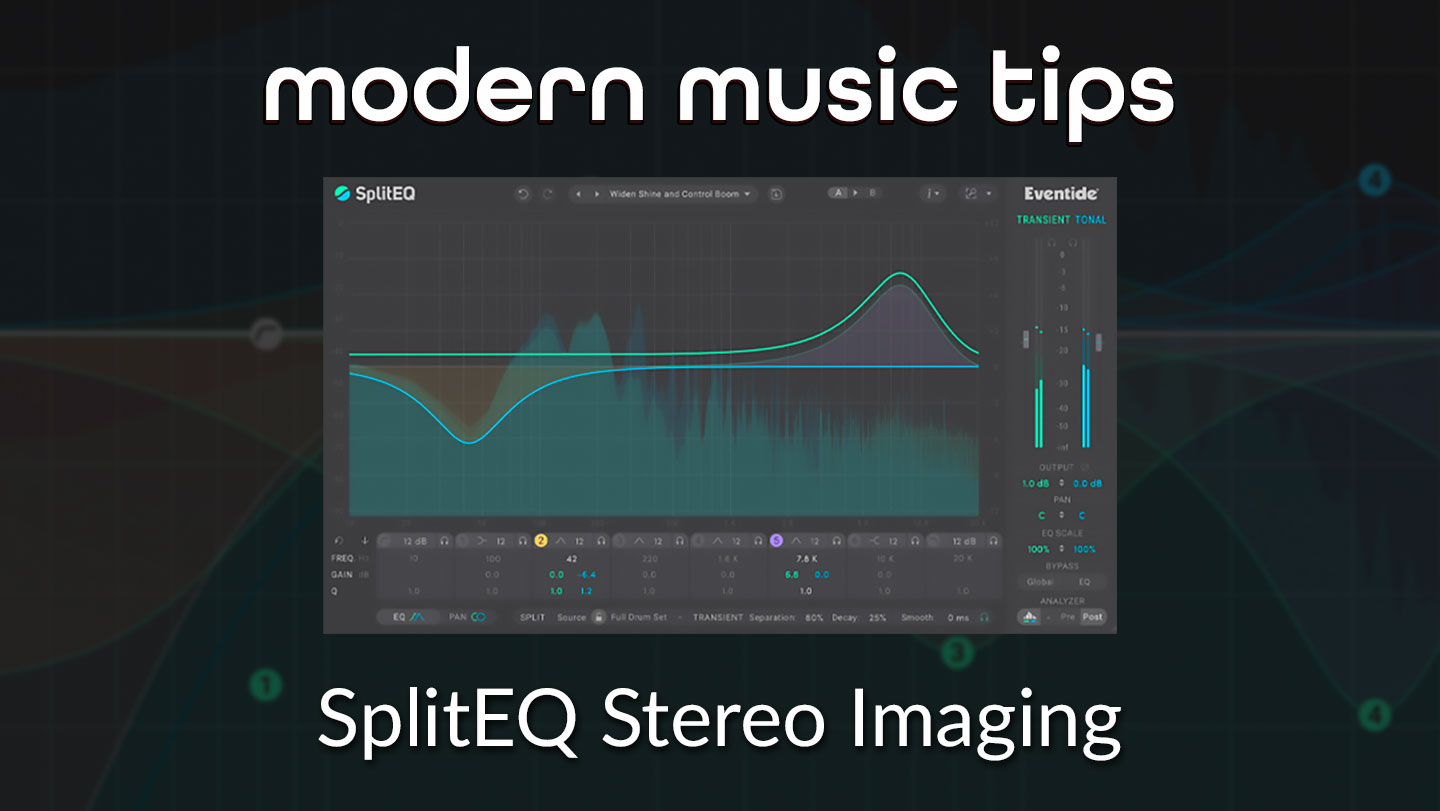
Modern Music Tips is a series that examines practical and creative ways to use effects processing in contemporary music productions.
Add Musical Depth To Your Mixes with SplitEQ Stereo Imaging
SplitEQ is a tool that ushers in a new dimension of audio signal processing by leveraging Eventide’s Structural Split technology. While SplitEQ can be used as both a corrective and creative tool, for this blog, we’ll demonstrate one aspect of SplitEQ’s creative capabilities by focusing on panning and separation. With frequency-based, independent panning of any audio signal’s Transient and Tonal elements, SplitEQ allows for the analysis, monitoring, and manipulation of audio frequencies in new and compelling ways.

SplitEQ is an effective tool for synthesizing depth across the stereo field, as you can easily control the perception of elements in a complex mix. By exploring a dramatic stereo-spread, we can discover interesting places to tuck away a guitar, seat a bassline, keep a hi-hat in pocket, or add timbre color that wasn’t there.

Stereo Image | Mixing Experiment
Change Request | Lowdown Feat. Brian Lucas, released by the London-based label, Midnight Riot Records, is a cover of the Boz Scaggs classic, “Lowdown”, from his 1976 album Silk Degrees. The original song was co-written by Scaggs and keyboardist David Paich—whom you might know from the band Toto or the numerous records he co-wrote while being one of LA’s premier go-to session players of the day.
Full Mix
Diving directly into this re-imaging experiment, the sonically modern re-written instrumental features the contemporary neo-soul singer, Brian Lucas. Ideal for quickly taking this mix into a more engaging listening experience, SplitEQ’s unique freq-based pan functionality allows immediate, hands-on manipulation of the audio signals across the stereo field via PAN sliders, achieving anything from subtle to extremely drastic results quickly.
The original mixdown of this record exists in a narrow Stereo Field Image across all instruments, making it a great “Control” test case for exclusively exploring the possibilities of just the L/R and M/S panning functionality on SplitEQ.
Stereo Field | PAN Functionality
The guide above details the three steps, in order, of how to access and utilize SplitEQ specifically as an Imaging device for ReMixing this song again. Since only the panning features are being used for this experiment, only the corresponding panning sections of these SplitEQ presets are shown.

The corresponding presets used below are divided up by sections and musical elements for processing. Please see the above Stereo Image chart as the reference guide for the resulting preset collection below.
Stereo Field | ReMix Placement
Drums



Bass Synth

Keyboards

Pads/Strings

Main Vocal


Background Vocal


Stereo Image | Path Forward
We are excited to hear the ways in which SplitEQ further inspires your musical journey. Hit us up on social @eventideaudio and let US know what YOU think!



